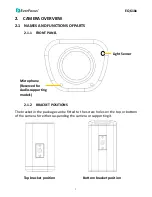EQ610x
12
BLC (Back Light Compensation)
Even when there is a bright backlight behind an object, clear images of the
object and its background can still be captured by selecting BLC mode.
AREA SEL.: Select which of the two given areas you want to configure.
AREA STATE: For Area 2, this can be used to activate the area and make the
area indicator visible.
GAIN: Set the gain of the selected area here.
HEIGHT: Increase or decrease the height of the selected area.
WIDTH: Increase or decrease the width of the selected area.
LEFT/RIGHT: Move the area left or right.
TOP/BOTTOM: Move the area up or down.
HLC (Highlight-Suppression BLC)
HLC (Highlight-Suppression BLC) is used to reduce the brightness of light
sources in a specific area. It is activated only in a low illumination
environment to minimize the effects of glare from bright lights such as
spotlights, street lights or headlights in the field of view. Whereas BLC can
increase the exposure of a dark area surrounded by a brighter area, HLC can
decrease the exposure of bright areas surrounded by darker areas. This
enables the camera to better display information that would otherwise have
been “whited out”, like a license plate between two bright headlights on a
dark road.
Select the level of HLC and whether the setting will be applied during NIGHT
ONLY, or ALL DAY.
6.6 DAY & NIGHT
Scroll down to the DAY&NIGHT menu item and scroll sideways to select
either COLOR, B&W, AUTO, or EXT. The configurable options are:
AUTO
D->N LEVEL: Select the light level at which the camera will switch from Day
mode to Night mode.
D->N DELAY: Set the number of seconds that the camera will wait when the
D/N change level is reached. In other words, this will be the length of time
that the selected light level will have to be sustained before the camera will
react.