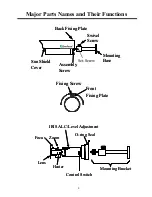Reviews:
No comments
Related manuals for EZ180

SG2 BASE Series
Brand: Datalogic Pages: 62

NVIP-2VE-4231/PIR
Brand: Novus Pages: 36

STAR-LIGHT Universal HD over Coax DWC-D3263TIR
Brand: Digital Watchdog Pages: 36

DC-S3283WHX
Brand: Idis Pages: 51

AH21K7M
Brand: A-MTK Pages: 17

Vantage Pro2 GroWeather 6820
Brand: DAVIS Pages: 36

Dome X
Brand: YI Pages: 22

GlassTrek DG457
Brand: Paradox Pages: 2

BK6311
Brand: Ideal Security Pages: 4

ELASA V2
Brand: Home Confort Pages: 12

diskAshur2
Brand: iStorage Pages: 2

CT2129
Brand: Neilsen Pages: 8

FD 8010
Brand: NA-DE Pages: 2

ALI-NP1013VRH
Brand: ALIBI Pages: 6

nvent TTA-SIM
Brand: Raychem Pages: 6

FSHRS
Brand: DBI SALA Pages: 28

XF10-24mmF4 R OIS
Brand: FujiFilm Pages: 136

IPD-72M2712M5A
Brand: Eneo Pages: 92