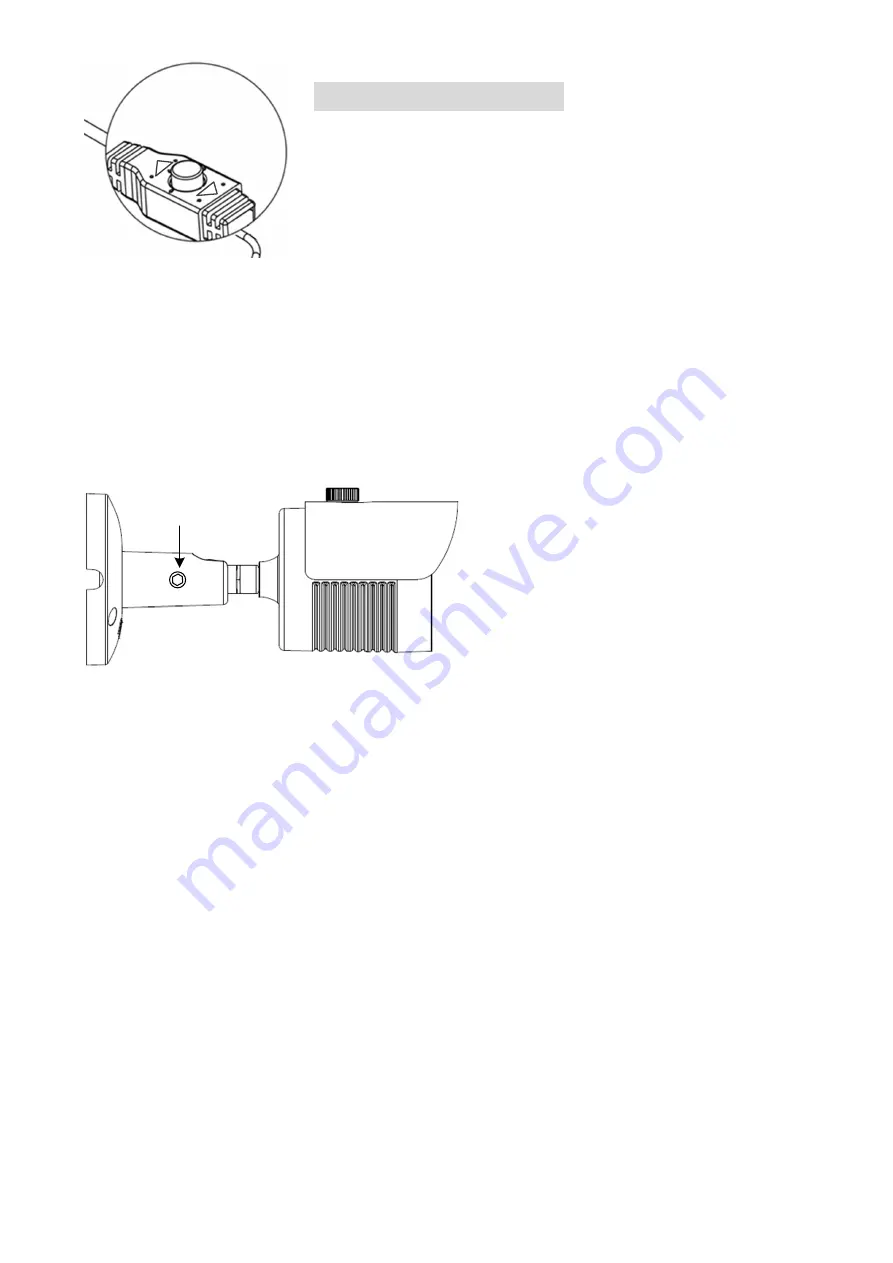
3
UP
DN
Configuring OSD Settings:
•
Push the Joystick up / down to select among
menu items.
•
Push the Joystick left / right to adjust the level of
the selected item.
•
Press the Joystick to enter the submenu or exit
the OSD Setup Menu.
5.
You can optionally adjust camera angles. To do so, loosen the
Rotate Screw
on the bracket using the supplied
L-Type Wrench
to adjust camera angles.
After adjusting camera angles, tightly screw back the Rotate screw.
Rotate Screw
All manuals and user guides at all-guides.com

























