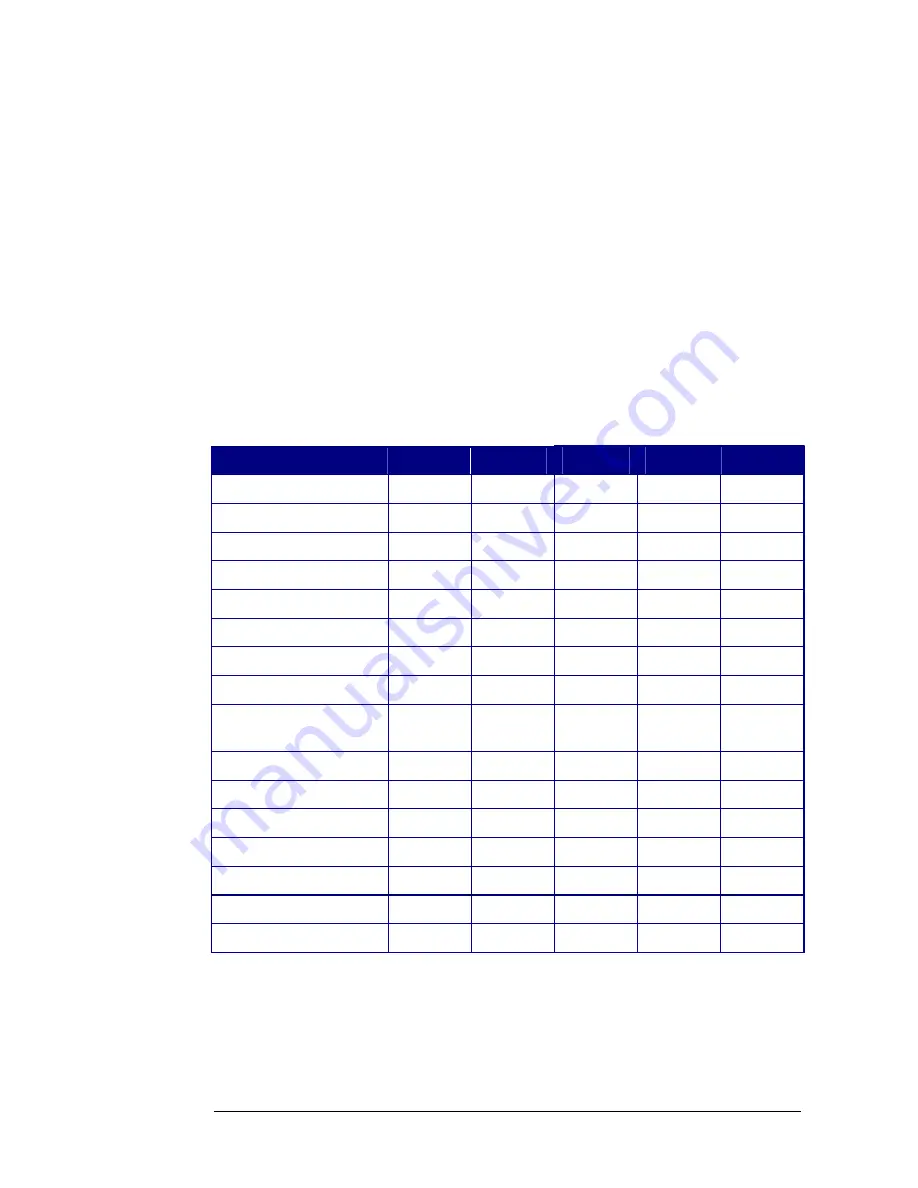
System: Users in the system group have access to all functions except user and authority
group management.
Operate: Users in the operate group have access to all the same functions as in the
system group except the database backup and restore.
Query: Users in the query group can check the door status, view the event list, query
and search the event list and generate reports.
View: Users in the view group can only view the event list.
The following table gives the detailed functionality list for each group. “Y” in the cells
indicates the function is available to this group.
Table 3.1 Functionality Map for Authority Groups
Functionality
Super
System
Operate
Query
View
Change company logo
Y
Y
Y
Authority
management
Y
Controller
configuration
Y Y Y
Holiday
setting
Y Y Y
Access group setting
Y
Y
Y
Door zone setting
Y
Y
Y
Card
management
Y Y Y
Upload data to computer
Y
Y
Y
Download data to
controller
Y Y Y
Communication
setting
Y Y Y
Door
status
check
Y Y Y Y
Database backup
Y
Y
Database restore
Y
Y
Purge out-of-date data
Y
Y
Query
and
report
Y Y Y Y
View
event
list
Y Y Y Y Y
11
Summary of Contents for Flex1.0
Page 14: ...Fig 2 4 Fig 2 5 Click Finish to complete the installation 7 ...
Page 16: ...Fig 2 8 9 ...
Page 54: ...Fig 6 2 Fig 6 3 47 ...
Page 85: ...Figure 8 27 Department data edit window 78 ...
Page 98: ...Fig 10 9 Message of out of date records deleted 91 ...
Page 110: ...Fig 11 15 Event warning message dialog 103 ...
Page 122: ...Notes 115 ...
















































