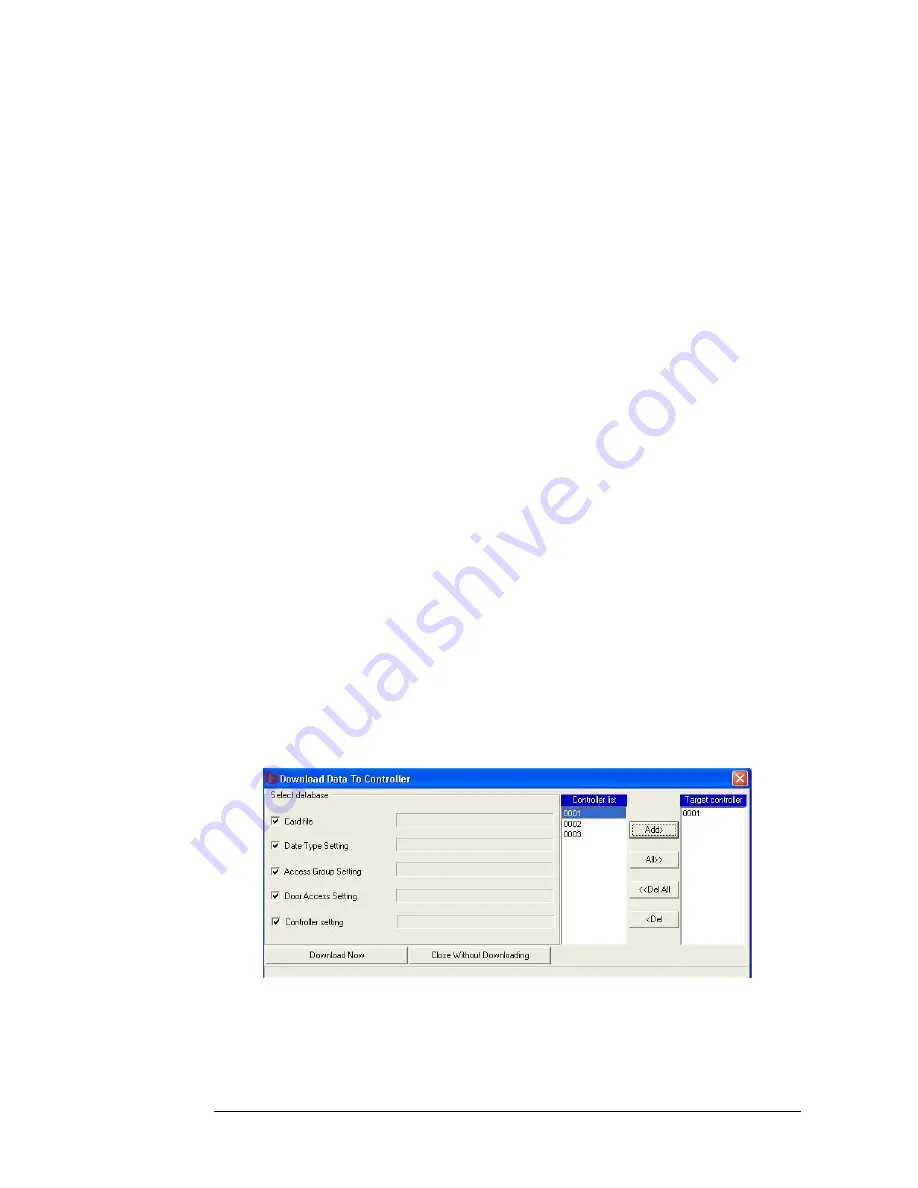
information is for each different controller, which is the setting of verification
level of doors at different times/days.
Verification Levels include: Normal Open, Card, Card Plus PIN.
Time/Days include: Holiday (types I, II or III) and weekdays (sun-sat).
•
Controller Setting Database: All Controller Setting information that can be
found under Management --> Controller Configuration. There are two main
categories: Controller List and Controller Attributes Setting.
In controller list, information includes:
Controller number
Number of reader
COM Port number
Location of controller
In controller attributes setting, information includes:
Controller address
Location
COM Port number
Door
Setting
Reader
Setting
Alarm Setting 1
Alarm Setting 2
Alarm Setting 3
Other Setting
4.
Select one or more controller from the Controller List to be moved to the Target
Controller List, shown as the figure below.
•
Click on “Add>” to add selected controllers.
•
Click “<Del” to remove selected controllers.
•
Clicking “ALL>>” moves all controllers at once.
•
Clicking “<<Clear” removes controllers from list.
Fig. 9.3 Select target controllers
81
Summary of Contents for Flex1.0
Page 14: ...Fig 2 4 Fig 2 5 Click Finish to complete the installation 7 ...
Page 16: ...Fig 2 8 9 ...
Page 54: ...Fig 6 2 Fig 6 3 47 ...
Page 85: ...Figure 8 27 Department data edit window 78 ...
Page 98: ...Fig 10 9 Message of out of date records deleted 91 ...
Page 110: ...Fig 11 15 Event warning message dialog 103 ...
Page 122: ...Notes 115 ...
















































