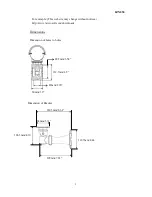EZN850
14
7.
Fix the camera body to bracket by using the 4 shorter screws.
8.
Connect internet cable to RJ45 connector. Before connection, please check if you
are using T568A or T568B as pin assignment in the network.
T568A and T568B Wiring
9. Connect internet cable, power cable and Alarm/RS485 cable to the proper
connector.
a.
Connecting LAN: Connect internet cable to Ethernet port.
b.
Connecting Power-24VAC model:
connect 24VAC power and GND.
100VAC~240VAC m
odel: connect PE, N and L.
Note!! Please do not connect 100VAC~240VAC power to 24VAC model.
c. Insert the SD card if you want to record video in SD card.
1
8
T568B
1
White/Orange
2
Orange
3
White/Green
4
Blue
5
White/Blue
6
Green
7
White/Brown
8
Brown
T568A
1.
White/Green
2.
Green
3.
White/Orange
4.
Blue
5.
White/Blue
6.
Orange
7.
White/Brown
8.
Brown