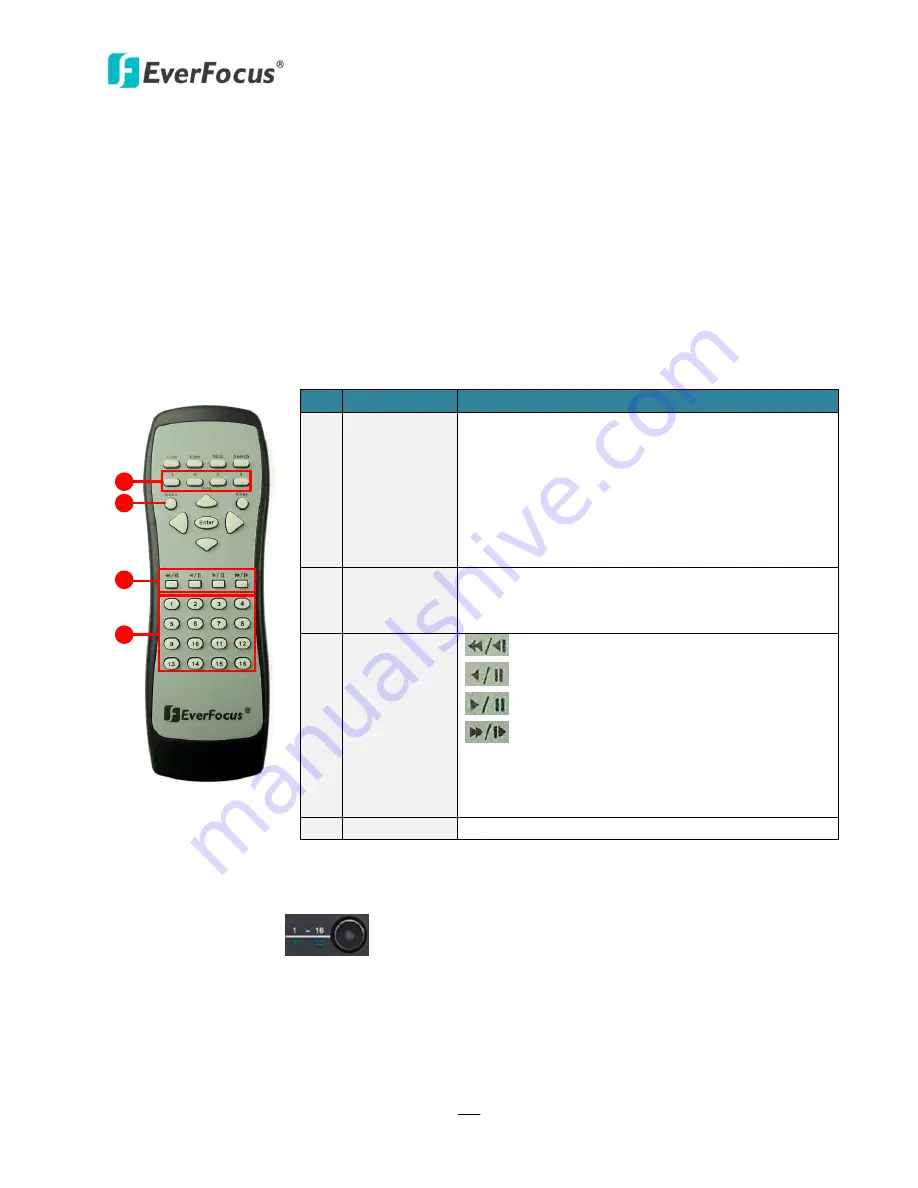
PARAGON960 x4 32CH
161
Appendix E: IR Remote Control
The IR remote control is an accessory to enhance the convenient operation of the DVR. You can
perform all the settings and operations from the remote control. The effective distance is up to 33
feet line of sight.
1
2
3
4
Channel Switching Method:
Press this
Menu
button on the remote control, the OSD Root Menu will display and the LED of the
Channel Switch
button
on the front panel will change between red and green. If it is
red, the Channel keys on the remote control represent CH1~16; if it is green, they are CH17~32.
Then, press any of the channel buttons, the OSD menu will be closed and that channel will be
displayed in full screen.
For example, if you want to switch to CH17, press this
Menu
button on the remote control to
change the LED of the
Channel Switch
button into green, and then press the Channel key #1. Then,
the Channel 17 will be displayed in full screen.
Appendix
E
No. Name
Description
1
ID Number
ID number here must correspond to the
“IR Remote ID” set up in the
6.9.5 I/O Control
.
The buttons are used to select a DVR when there
is more than one DVR installed in the same
environment. Selecting an incorrect DVR ID will
prevent the DVR from responding to commands
from the Remote Control.
2
Menu
Press to Enter Menu or to switch channels
between CH1~16 and Ch17~32, please see the
instruction below.
3
Control
: Press to stop.
: Press to playback recordings in reverse.
: Press to pause.
: Press to playback.
The buttons here correspond to the Control
Buttons on the front panel, so you can refer to
1.5 Rear Panel
for more details.
4
Channel Key
To switch channels


































