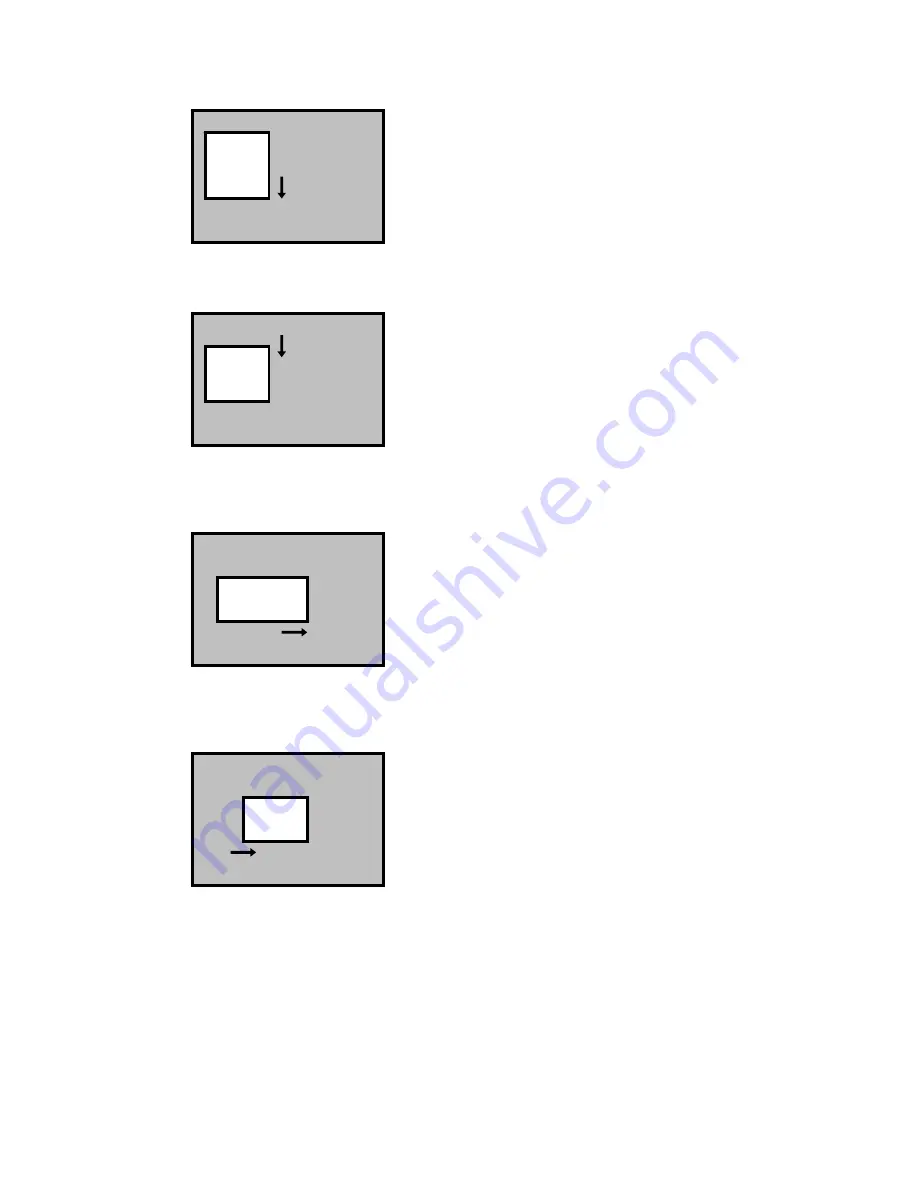
- 20 -
2.
Increase DOWN scale value by 20. AREA1 position after change is: TOP: 10, DOWN: 45,
LEFT: 20 and RIGHT: 40.
3.
Increase TOP scale value by 20. AREA1 position after change is: TOP: 30, DOWN: 45,
LEFT: 20 and RIGHT: 40.
4.
Increase RIGHT scale value by 20. AREA1 position after change is: TOP: 30, DOWN: 45,
LEFT: 20 and RIGHT: 60.
5.
Increase LEFT scale value by 20. AREA1 position after change is: TOP: 30, DOWN: 45,
LEFT: 40 and RIGHT: 60.
z
In order to save the changes and complete the setting, press the SETUP button. This
allows you to return to the previous menu.
AREA1
AREA1
AREA1
AREA1
Summary of Contents for PoleStar EQ550
Page 3: ... 2 9 CONTENT LIST 31 ...













































