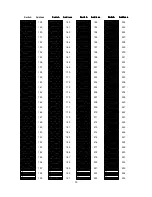20
2.3.2. Communication Protocol Setting
The 1
st
, 2
nd
and 3
rd
bits are used to set communication protocol. The factory default
protocol is EVF.
Notice: Please make sure the power is off before setting, and restart the
EPTZ3100/EPTZ3100I to enable a new value after changing.
Set all of protocol switches to ON; the speed dome EPTZ3100/EPTZ3100I will
enter a self-test mode.
2.3.3. Transmission Speed Setting (Baud Rate Setting)
The 4
th
and 5
th
bits on the PCB board are used to set the Baud Rate. The default baud rate
setting is 9600.
Notice: Please make sure the power is off before setting, and restart the
EPTZ3100/EPTZ3100I to enable a new value after changing.
O
N
1
2
3
4
5
6
7
8
SW2
Protocol
Baud Rate
Terminal
Resistance
O
N
1
2
3
4
5
6
7
8
9600 BPS
4800 BPS
2400 BPS
O
N
1
2
3
4
5
6
7
8
O
N
1
2
3
4
5
6
7
8
1200 BPS
O
N
1
2
3
4
5
6
7
8
Summary of Contents for Speed Dome EPTZ3100
Page 1: ...Speed Dome EPTZ3100 EPTZ3100I USER MANUAL Date Jan 2009 ...
Page 14: ...14 EKB500 Keyboard EKB200 USB Controller Keyboard ...
Page 24: ...24 5 Screw in 4 long screws to fix the bracket to bracket base ...
Page 28: ...28 6 Screw in 4 screws for mounting the bracket base 7 Thread the cable through the bracket ...
Page 35: ...35 7 Aim bracket s fillister to surface ring s fillister turn it until it is firmly fixed ...