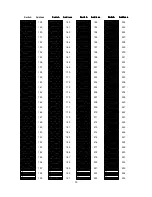31
Note 1:
When you push the orange buttons to detach the main body from bracket, please hold
the main body carefully, otherwise it may fall down.
Note 2:
Aim the Arrow label of the main body to the same Arrow label of the bracket when you
need to push the main body toward bracket.
12. Twist the cover of main body to top housing clockwise until it is firmly fixed to top
housing.
Summary of Contents for Speed Dome EPTZ3100
Page 1: ...Speed Dome EPTZ3100 EPTZ3100I USER MANUAL Date Jan 2009 ...
Page 14: ...14 EKB500 Keyboard EKB200 USB Controller Keyboard ...
Page 24: ...24 5 Screw in 4 long screws to fix the bracket to bracket base ...
Page 28: ...28 6 Screw in 4 screws for mounting the bracket base 7 Thread the cable through the bracket ...
Page 35: ...35 7 Aim bracket s fillister to surface ring s fillister turn it until it is firmly fixed ...