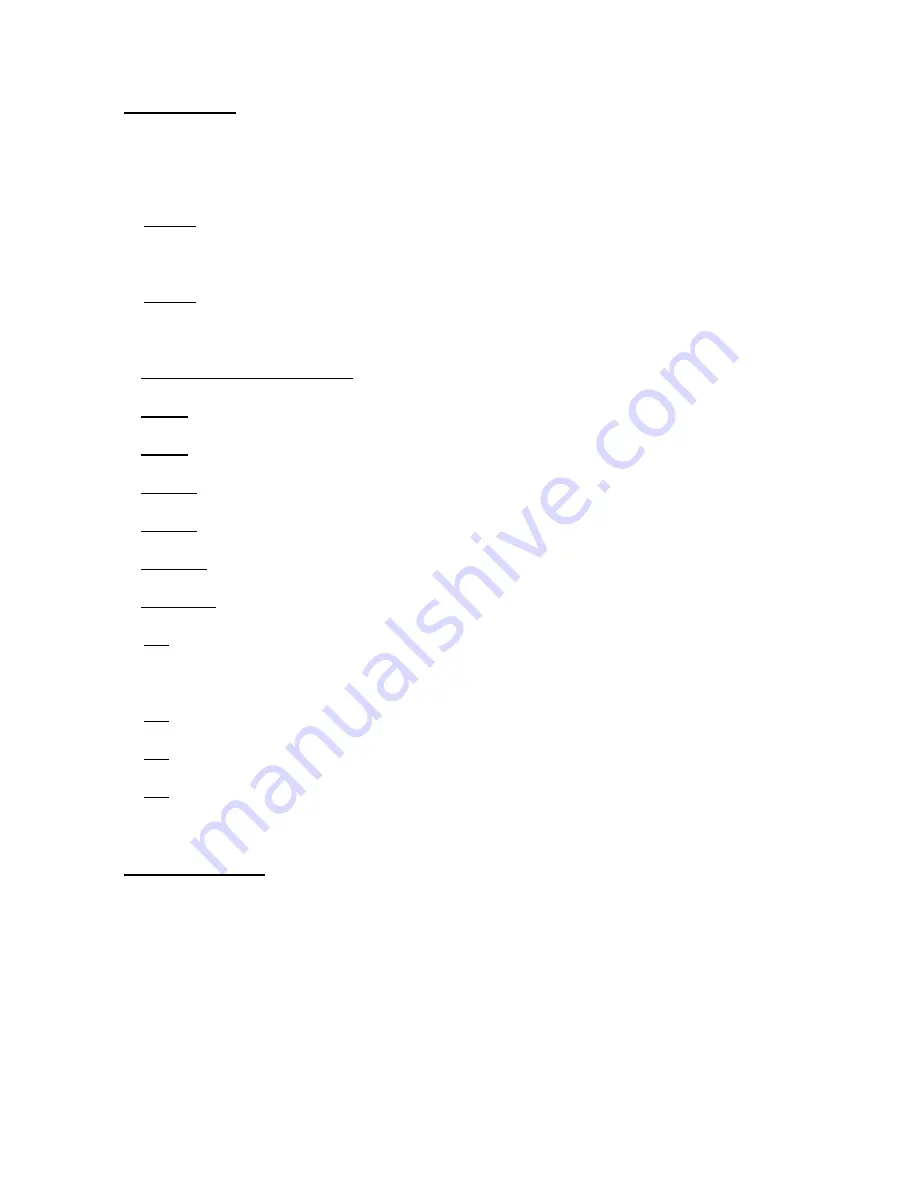
40
EL.SHUTTER: Select electronic shutter mode from the options of the menu. There are
AUTO, A.FLK , 1/50, 1/160 , 1/250 , 1/1000 , 1/2500, 1/10000, 1/120,000, X2, X4, X6
and X8.
AUTO: The AUTO electronic shutter mode is enabled. The shutter speed is controlled
automatically according to the brightness of the screen
A.FLK: Anti-Flicker. Camera will auto adjust the shutter to reduce the flicker caused by
fluorescent light.
1/60 (NTSC) and 1/50 (PAL): default auto shutter.
1/160: 1/160 sec shutter for NTSC and PAL
1/250: 1/250 sec shutter for NTSC and PAL
1/1000: 1/1000 sec shutter for NTSC and PAL
1/2500: 1/2500 sec shutter for NTSC and PAL
1/10000: 1/10000 sec shutter for NTSC and PAL
1/120000: 1/120000 sec shutter for NTSC and PAL
X2: Two times of the standard shutter. The standard shutter is 1/60 sec for NTSC and
1/50 sec for PAL
X4: Four times of the standard shutter.
X6: Six times of the standard shutter.
X8: Eight times of the standard shutter.
SLOW SHUTTER: Slow electronic shutter. In order to enhance the view in the low lux
environment, slow shutter allows more light go through the shutter. Select from OFF,
AUTO X4, AUTO X8, AUTO X12, AUTO X16, AUTO X32, AUTO X64, and AUTO X128.
OFF: Disable Slow Shutter function.
AUTO X4: The slow shutter is automatically adjusted by the camera and limited up to
four times of the standard shutter. The standard shutter is 1/60 sec for NTSC and 1/50
Summary of Contents for Speed Dome EPTZ3100
Page 1: ...Speed Dome EPTZ3100 EPTZ3100I USER MANUAL Date Jan 2009 ...
Page 14: ...14 EKB500 Keyboard EKB200 USB Controller Keyboard ...
Page 24: ...24 5 Screw in 4 long screws to fix the bracket to bracket base ...
Page 28: ...28 6 Screw in 4 screws for mounting the bracket base 7 Thread the cable through the bracket ...
Page 35: ...35 7 Aim bracket s fillister to surface ring s fillister turn it until it is firmly fixed ...
















































