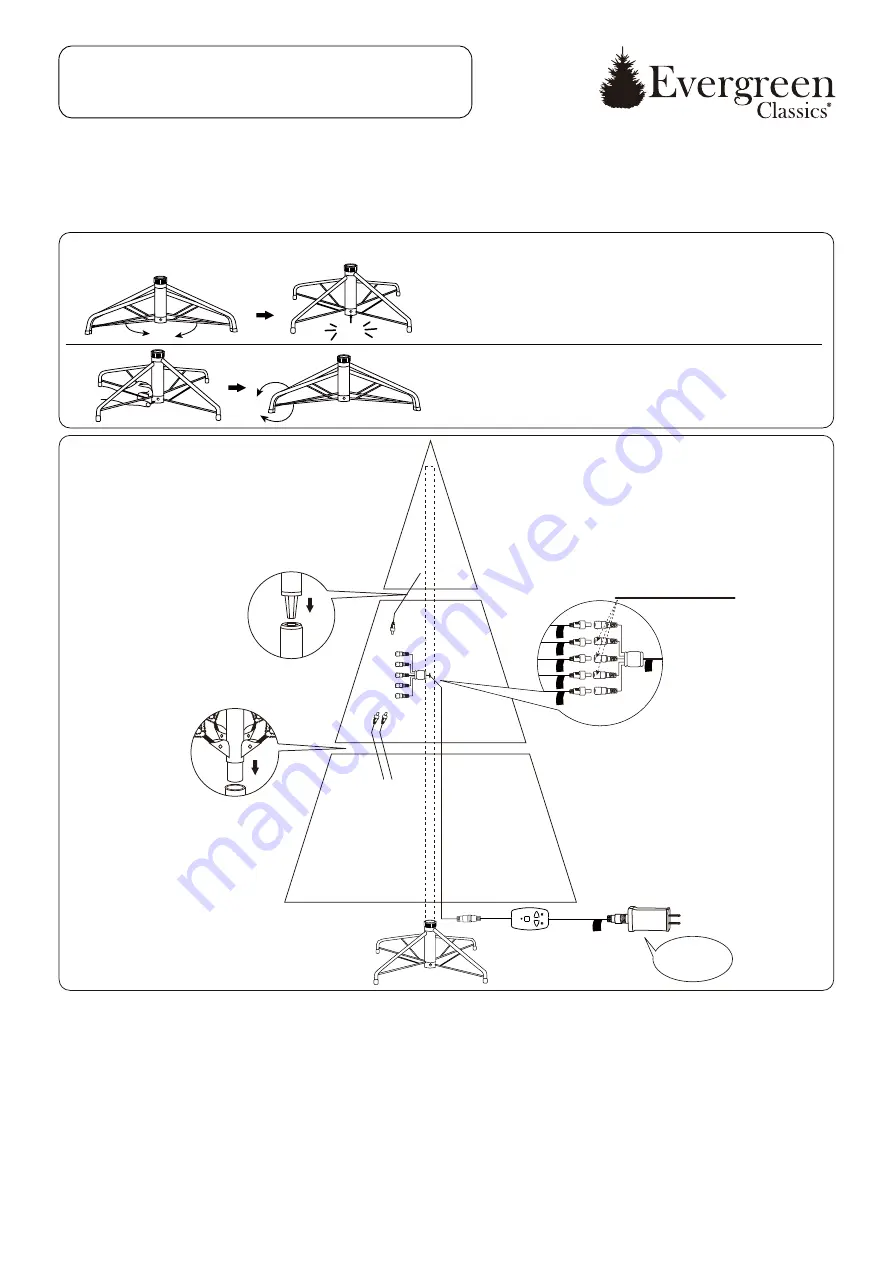
1. Before you start assembling your tree, choose an appropriate location near a wall outlet.
2. Assemble the tree stand and place on a level surface. (See Fig. A)
TREE ASSEMBLY INSTRUCTIONS
3. Each tree section is numbered with a sticker. Please identify all sections before assembling.
4. Assemble the tree from bottom to the top. Start with the bottom section by inserting it into the assembled stand. Make
sure the pole is firmly inserted and secured.
5. Remove the protective cap of upper sections before inserting lower sections. Follow the direction of the arrow marked on
the adapter to insert.
6. Allow branches to fall into place or gently pull up and out. When adjusting the branches, be sure that all wires are free of
branch hinges.
7. Just plug the adapter (connecting with the tree power cord) into the wall outlet. (See Fig. B) Your entire tree should now
be lit. If some bulbs flicker or do not turn on, search for any loose plugs and/or broken, loose or missing bulbs. Replace
bulbs promptly in order to maintain the performance and life expectancy of your pre-lit tree.
MODEL #: TG70P3D88L04
*Electrical Rating For The Tree
(For Indoor Use Only)
Input:120 V AC, 60 Hz, 0.25 A
Output: 29 V DC 0.45 A
Fig. B - Tree and Lights Assembly
Adapter
To Be Plugged
Into Wall
Outlet
Tree top
Section 2
Section 1
Fig. A - Tree Stand Assembly
Click
Pull apart the legs of the stand so that they
are snapped into an x-shape. Place the tree
stand on a level surface.
To close the stand, press the metal button
and fold the legs together.
1
NEED HELP?
DO NOT RETURN TO STORE. PLEASE VISIT US AT:
www.polygroupstore.com
OR
1-888-919-0070
Thank you for purchasing your new tree from Polygroup®!
Carefully follow the instructions below on how to set up your tree quickly and easily.
Light Controller
Insert Red Label
Plugs Into Red
Labeled Extension Cord





