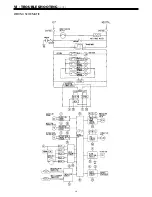30
Nature of Fault
Examination
Point
Diagnostic Point
Values
Y/N
Action
Service
Procedure
2. Measure the voltage
at connector F with
appliance power supply
on.
F
– Black ~ White
100 ~ 120 VAC
F
7
– Blue ~ Brown
100 ~ 120 VAC
Are values within
those specified at
left.
Yes
No
Go to A – (7)
Replace
transformer
IGE – 7
7. Check remotes (s)
(where connected.)
Measure voltage
between remote control
terminals at D.
11 ~ 13 VDC Digital
Yes
No
Check cable
for shorts or
broken wires.
Replace
remote
control.
Replace PCB.
IGE – 2
B. Digital monitor
lights up, but
combustion does
not commence.
(when remotes
are connected).
1. Check water flow
sensor.
1. Measure voltage
between red ~ black of
connector B
4
.
(See page 35)
2. Measure voltage
between yellow ~ black
at connector B
4
.
(See page 35)
11 ~ 13 VDC
4 ~ 7 VDC
Yes
No
Yes
No
Go to B–1-2
Replace PCB.
Go to B - 2
Replace water
flow sensor.
IGE – 2
IGE – 3
Error code "72"
displayed on the
digital monitor.
2. Check flame rod
# Measure resistance
between flame rod
terminal C
1
and earth.
(See page 36)
Resistance > 1MΩ?
Yes
No
Replace PCB
Replace flame
rod
IGE – 2
Error code "32"
displayed on the
digital monitor.
3. Check outgoing
water temperature
thermistor.
# Disconnect connector
B5 and measure
resistance.
Open circuit: > 1MΩ
Short circuit: < 1Ω
(See page 36)
Are values as shown
at left?
Yes
No
Replace water
temperature
thermistor.
Go to B - 4
IGE – 6
Error code "61"
displayed on the
digital monitor.
4. Check
combustion fan.
1. Check motor.
Measure voltage
between black ~ red at
connector A
1
.
(See page 37)
6 ~ 45 VDC (Fan on)
0 VDC (Fan off)
Yes
No
Go to B – 5-2
Replace PCB
IGE – 2
2. Check fan rotation
sensor. Measure voltage
between black ~ yellow
at connector A
1
.
(See page 37)
11 ~ 13 VDC
Yes
No
Go to B – 4-3
Replace PCB
IGE – 2
3. Measure voltage
between black ~ white
of connector A
1
.
(See page 37)
6 ~ 45 VDC
Yes
No
Go to B – 5
Replace fan
IGE – 5
VI - TROUBLESHOOTING
(cont.)
Troubleshooting Flow Chart
BEFORE CARRYING OUT CHECKS MARKED WITH
A # SIGN, DISCONNECT THE POWER SUPPLY.
Summary of Contents for IGE-199C-5N
Page 7: ...I GENERAL INFORMATION cont CUT AWAY ILLUSTRATION 7...
Page 8: ...I GENERAL INFORMATION cont SCHEMATIC ILLUSTRATION 8...
Page 19: ...V SEQUENCE OF OPERATION cont OPERATION SEQUENCE FLOW CHART 19...
Page 20: ...20 V SEQUENCE OF OPERATION cont OPERATION SEQUENCE FLOW CHART...
Page 21: ...V SEQUENCE OF OPERATION cont SEQUENCE TIMING CHART 21...
Page 22: ...22 V SEQUENCE OF OPERATION cont SEQUENCE TIMING CHART...
Page 28: ...VI TROUBLE SHOOTING cont WIRING SCHEMATIC 28...
Page 53: ...X PARTS BREAKDOWN DISASSEMBLED VIEW CABINET 53...
Page 54: ...X PARTS BREAKDOWN DISASSEMBLED VIEW INTERNALS 54...
Page 55: ...X PARTS BREAKDOWN DISASSEMBLED VIEW INTERNALS 55...
Page 56: ...X PARTS BREAKDOWN DISASSEMBLED VIEW ELECTRICAL 56...
Page 59: ...59 Notes...