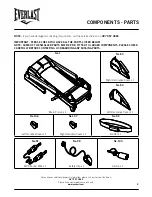10
For queries or additional product information, please call our Service Centre on:
087 997 0865
Please have your model name on hand.
www.everlast.com
COMPUTER FUNCTION
Weight Setup Mode
Turn on the power and enter into Weight Setup Mode(use for Calorie calculation)
n
n
Press SPEED (+/-) : Set weight 23~130KG ; Set age 13-80 years old
n
n
Press ENTER
: Confirm weight value and enter into age setting mode. Confirm age value and enter
into start/ready mode.
n
n
Press START
: Count down for 3 seconds and enter into Manual mode.
Window Display :
n
n
Weight Setting
: Upper dot matrix displays (WT) Lower dot matrix displays (KG) in Metric Unit and
(LBS)in English Unit.
n
n
Age Setting
: Upper dot matrix displays (AGE)
n
n
Window
: Weight setting displays weight value; Age setting displays age value.
Start/Ready Mode
Under start/ready mode, display switch among Profile of Program1-Program10 in turn.
n
n
Press Program instant Key : Switch Program1-Program10, Time Countdown, Distance Countdown,
Calories Countdown, HRC65%-HRC85%, HRC Target, USER1, USER2,
BODYFAT.
n
n
Press START
: Count down for 3 seconds and enter into Manual mode.
Window Display:
Display Speed and Incline Profile of Program1-Program10 in turn
OPERATION INSTRUCTIONS