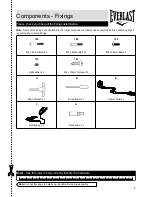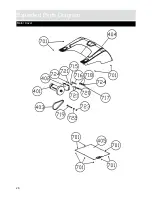19
CLEANING
:
Routine cleaning of your treadmill will extend the product’s life.
Warning
: To prevent electrical shock, be sure the power to the treadmill is OFF and the power cord is
unplugged from the wall electrical outlet before attempting any cleaning or maintenance.
Important
: Never use abrasives or solvents to clean the treadmill. To prevent damage to the computer,
keep liquids away and keep it out of direct sunlight.
After each workout : Wipe off the console and other treadmill surfaces with a clean, water dampened soft cloth to
remove excess perspiration.
Weekly
: Vacuum underneath treadmill once a week as dirt from your shoes eventually makes it way
underneath the treadmill. Use of a treadmill mat is recommended.
DECK LUBRICATION:
The treadmill deck has been pre-lubricated at the factory. However, it is recommended that it is checked
periodically for lubrication to ensure optimal treadmill performance. Your treadmill should not have to be lubricated
usually within the first 400 hours of use.
Every 2 months of operation lift the sides of the walking belt and feel the top surface of the deck as far as you
can reach. If you feel signs of silicone, no further lubrication is required. If it feels dry to the touch, follow the
instructions below.
Please use a non-petroleum based silicone.
To apply lubricant to the deck:
1. Position the deck so that the seam is located on top and in center of the deck.
2. Insert the spray lube nozzle into the spray head of the lubricant bottle.
3. While lifting the side of the belt, position the spray nozzle between the belt and the board approximately 6” from
the front of the treadmill. Apply the silicone spray to the deck, moving from the front of the treadmill to the rear.
Repeat this on the other side of the belt.
Care and Maintainence
Spray lubricant from front to back.
Summary of Contents for EV7000
Page 6: ...6...
Page 11: ...11 Assembly Instructions Insert bottle holders 103 into the computer housing Step 5...
Page 12: ...ON OFF SWITCH 12 Assembly Instructions Connecting to mains Step 6...
Page 24: ...24 Exploded Parts Diagram Console...
Page 25: ...25 Exploded Parts Diagram Upright Frame and Handle Bar...
Page 26: ...26 Exploded Parts Diagram Motor Cover...
Page 27: ...27 Exploded Parts Diagram Motor Cover Frame and Upright Cover...
Page 28: ...28 Exploded Parts Diagram Walking Belt...
Page 29: ...29 Exploded Parts Diagram Main Frame...
Page 30: ...30 Exploded Parts Diagram Upright Cover and Handle Bar Cover...
Page 32: ...AN AUTHORISED LICENCEE OF EVERLAST WORLD WIDE INC FCSI LTD CUSTOMER HELPLINE 0845 6000 464...