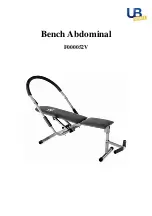STEP 7 (See Diagram 7 & Cable Loop Diagram)
A.) Attach the 144” Lower Cable (#59) to the opening on the bottom of the Leg
Developer (#9).
B.) Attach a Pulley (#41) to the opening. Secure it with one M10 x 2 ½” Allen Bolt
(#64), two
∅
7/8” Pulley Bushings (#35), and one M10 Aircraft Nut (#81).
C.) Draw the Cable underneath the Pulley towards the back of the machine through
the opening on the bottom of the Main Base Frame (#1) to an open bracket.
D.) Attach a Pulley to the bracket. Secure it with one M10 x 1 ¾” Allen Bolt (#65),
two Ø ¾” Washers (#77), and one M10 Aircraft Nut (#81).
E.) Draw the Cable underneath the Pulley towards the back of the machine to the
Pulley Bracket (#18) underneath the Main Base Frame.
F.) Attach a Pulley to the bracket. Secure it with one L-shaped Bracket (#23), one
M10 x 2” Allen Bolt (#66), two
∅
¾” Washers (#77), and one M10 Aircraft Nut
(#81).
G.) Pull the Cable upward to the Angled Double Floating Pulley Brackets (#15)
previously installed in Step 6. Repeat Step D to install another Pulley.
H.) Draw the Cable around the Pulley then pull downward to the open bracket on the
Main Base Frame. Repeat Step D to install another Pulley.
I.)
Draw the Cable around the Pulley then pull upward to the Double Floating Pulley
Bracket (#14) previously installed in Step-5. Repeat Step D to install a Pulley.
J.) Draw the Cable around the Pulley then pull downward to the bracket on the rear
of Main Base Frame. Attach the Cable to a 6-Joint Chain (#25) using a C-clip
(#28). Secure the other end of the Chain to the bracket with a M10 x 1” Allen
Bolt (#72), two
∅
¾” Washers (#77) and one M10 Aircraft Nut (#81).
K.) Use the length of the Chain to adjust the tension of the Cable Loop System. If
the Cables are too loose, shorten the Chain.
L.) Attach the 15-Joint Chain (#27) to the end of the Cable by using a C-clip. Attach
the Arm Curl Handle (#12) to the Chain by using another C-clip. Replace Arm
Curl Handle with the Ankle Strap (#82) for various Leg exercises. Adjust the
length of Chain to obtain the desired exercise. Remove the Arm Curl Handle and
Ankle Strap when using the Leg Developer.
16
Summary of Contents for EVE-900
Page 5: ...HARDWARE PACK 4...
Page 6: ...HARDWARE PACK 5...
Page 7: ...HARDWARE PACK 6...
Page 9: ...DIAGRAM 1 8...
Page 13: ...CABLE LOOP DIAGRAM 12...
Page 15: ...DIAGRAM 5 14...
Page 18: ...DIAGRAM 7 17...