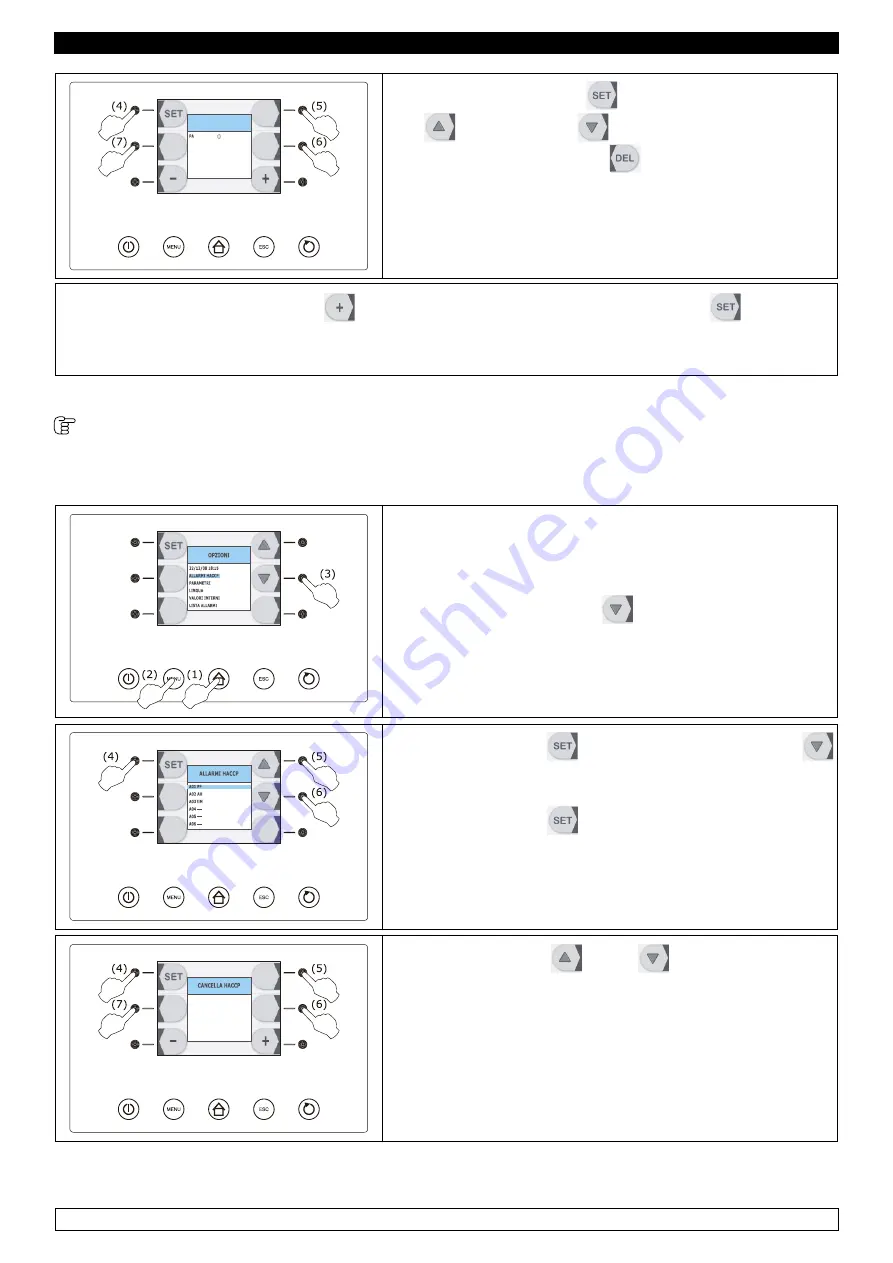
34
ENGLISH
CLEAR HACCP
►
Press and release the
(4) key, press and release
the
(5) key or the
(6) key to select the alarm,
then press and release the
(7) key.
►
Repeatedly press and release
key to set “149” then press and release key
.
►
Either press and release the ESC key to exit from the procedure or do not work for 60 seconds.
12.3 HACCP record setup
To select the HACCP values to be recorded, operate as follows:
OPZIONI
22/12/08 18:15
ALLARMI HACCP
PARAMETRI
LINGUA
VALORI INTERNI
LISTA ALLARMI
►
Make sure the device is “on”.
►
Make sure that the keyboard is unlocked and that no
process is running.
►
Push and release HOME (1), push and release MENU
(2), then push and release
(3) to select “HACCP”.
CANCELLA HACCP
►
Push and release
(4), then push and release
(6) to select “Record Setup”.
►
Push and release
(4) to display HACCP settings
IMPOSTAZIONI
HACCP
CANCELLA HACCP
►
Push and release
(5) or
(6) to select the va-
lues
►
Repeatedly push and release - or + to select or dese-
lect the value to be recorded.
To exit the process, operate as follows: Push and release ESCAPE or do not operate for 60 s
















































