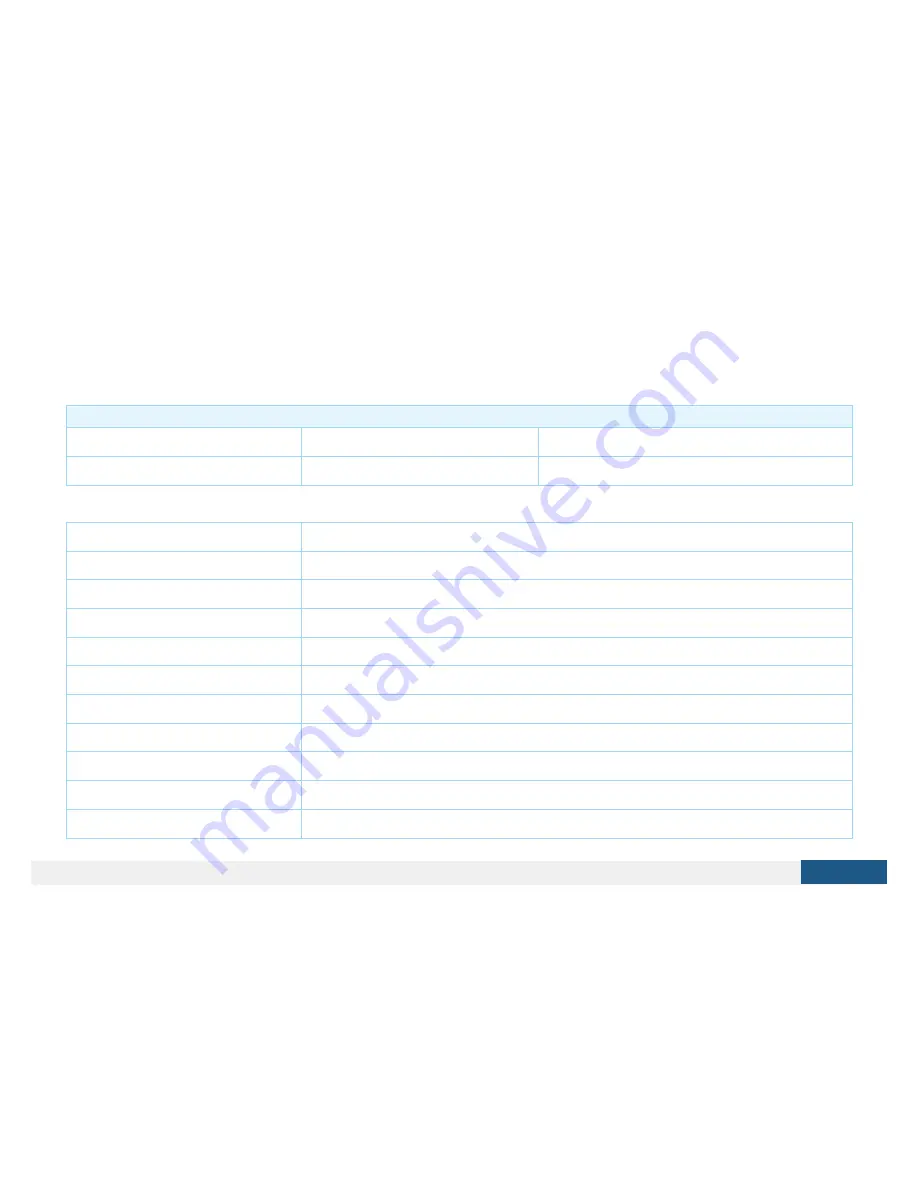
Association - one device controls an other device
Z-Wave devices control other Z-Wave devices. The relationship between one device controlling another device is called association. In order to control a
different device, the controlling device needs to maintain a list of devices that will receive controlling commands. These lists are called association groups
and they are always related to certain events (e.g. button pressed, sensor triggers, ...). In case the event happens all devices stored in the respective
association group will receive the same wireless command wireless command, typically a 'Basic Set' Command.
Association Groups:
Group Number
Maximum Nodes
Description
1
1
Lifeline
2
4
PIR Control - Basic Set
Technical Data
Dimensions
99.000x94.000x95.000 mm
Weight
243 gr
Hardware Platform
ZM5202
EAN
4251295700625
IP Class
IP 44
Battery Type
3 * AA 1,5V
Device Type
Motion Sensor
Firmware Version
01.01
Z-Wave Version
04.3d
Certification ID
ZC08-13080009
Z-Wave Product Id
0x0060.0x0001.0x0005
Create PDF in your applications with the Pdfcrowd
HTML to PDF API
PDFCROWD































