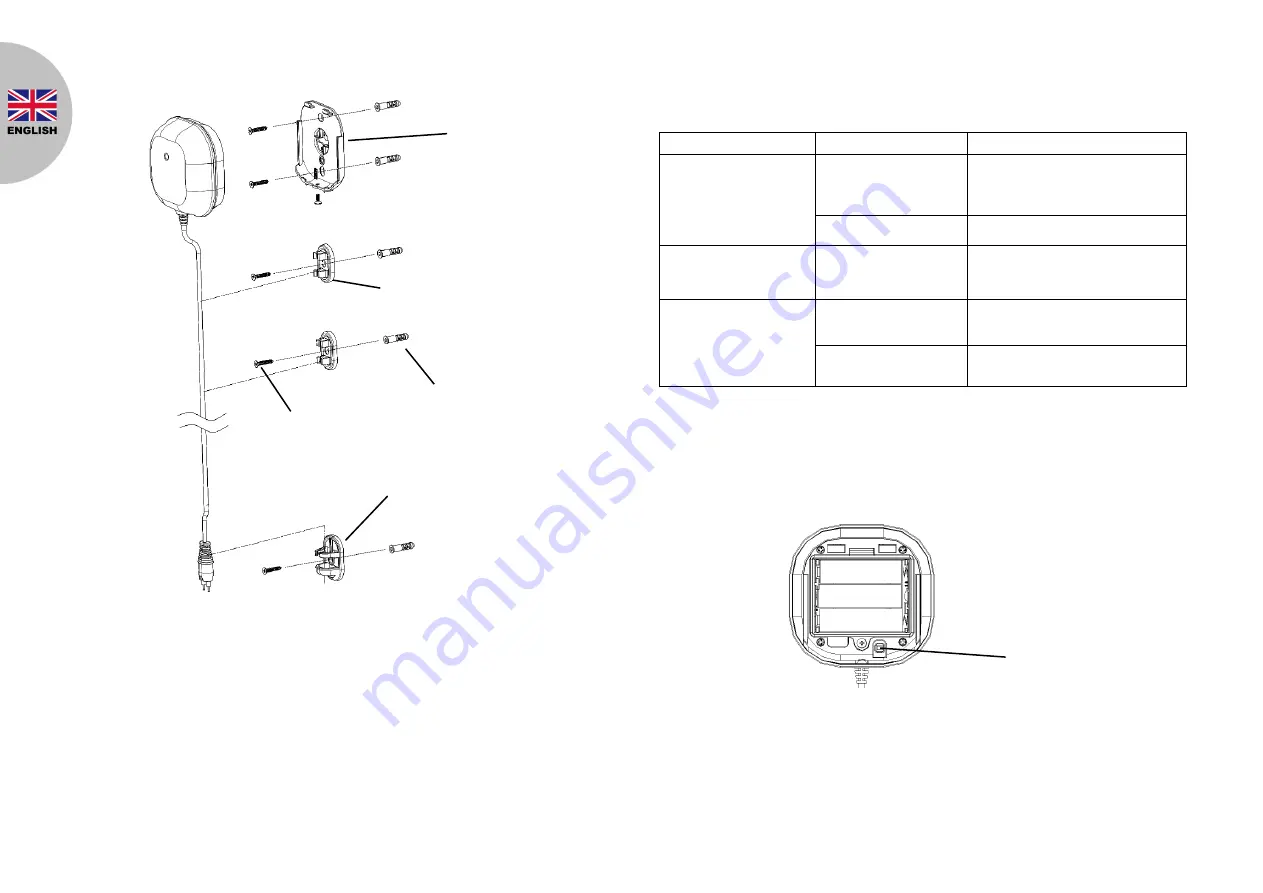
3
.
Maintenance
1.
Do not immerse this unit in water or any other liquid, only the sensor
probe can enter in contact with liquids.
2.
Low Battery: When the battery becomes low, the detector will report back
to the gateway and the LED will flash red every 30secs when this
happens. Replace the batteries at once.
Troubleshooting
The troubleshooting table lists some possible causes and solutions. Please
contact your original retailer or nearest service center if the below solutions
cannot solve your problem.
Symptom
Possible
Cause
Recommendation
LED not indicating
and detector not
working
Batteries have not
been fitted or
insufficient battery
power
Check out if batteries are fitted
or replace new batteries
Check if the unit is
out of order.
Do not open up the detector
and send it for repair
LED is flashing red
every 30 secs
Batteries are
running low
Replace batteries at once.
Gateway does react
when detector
detects a flood
condition
The detector cannot
communicate with
the gateway.
Place the unit closer to the
gateway.
Unsuccessful
binding operation.
Follow “Manual binding”
procedure
Manual Binding
1.
Repeat steps 5 to 7 of the Binding with Homesys section.
2.
Locate Learn button on the back of the main unit.
3.
Press and hold the learn button for more than 3 seconds then release,
and a 30-second countdown will start. The detector will beep rapidly and
the LED will flash green.
Learn button
Back
mounting
plate
Wall plugs
Screws
Cable rack
Probe rack































