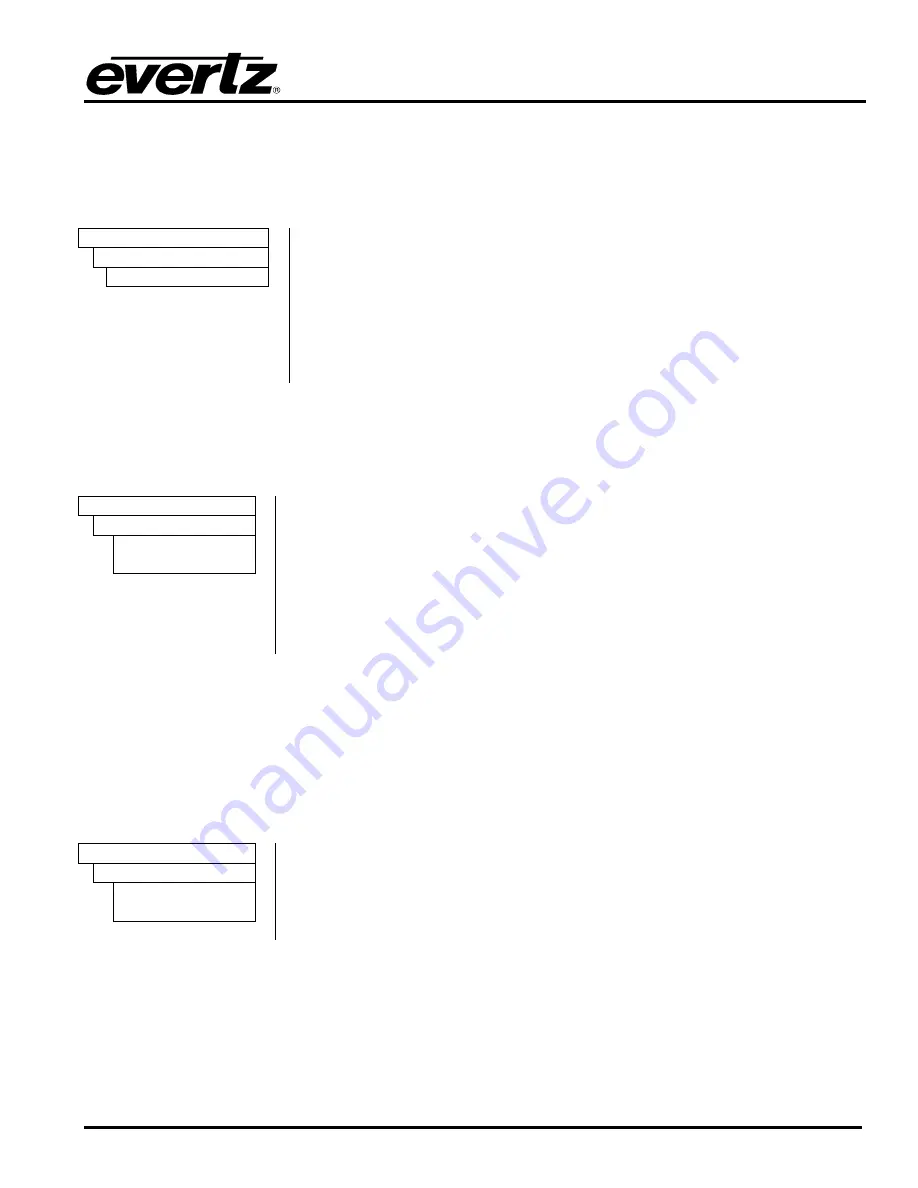
2408RGBT/DVIT RGBHV/DVI Portable SFP Fiber Transmitter
Revision
1.1
Page - 19
4.4.10. Setting the ID Tag
Router switches occur so rapidly that when a switch occurs, the cards do not detect a switch. An
ID Tag
is
added to the audio data packet to allow detection of a switch. This triggers the soft switch circuit which
prevents audio pops during a switch. The default ID is the product string serial number.
CTRL
ID
00000 to 7FFFE
To set the
ID Tag
, select the
CTRL
menu item in the first menu level. Use
the toggle switch to select the
ID
menu item and press the pushbutton. The
toggle switch may then be used to change the value. Press the pushbutton
to apply the displayed selection and return to the first menu level. The
following selections are available for this menu item:
00000 to 7FFFE:
Each 2408RGBT/DVIT card must have a unique ID
tag.
4.4.11. Setting the Orientation of the Text on the Card Edge Display
The
DISP
option allows the user to set a horizontal or vertical orientation for the card edge display.
CTRL
DISP
HORZ
VERT
To set the
Display
orientation, select the
CTRL
menu item in the first menu
level, then use the toggle switch to show the
DISP
menu selection and use the
pushbutton to select it. Use the toggle switch to change between
HORZ
and
VERT
. Press the pushbutton to make your selection. The following selections
are available for this menu item:
HORZ
Horizontally
displayed
VERT
Vertically displayed
4.4.12. Displaying Input Signal Resolution
The
Signal Resolution
option displays the video resolution detected at the input (i.e. 1920x1200/60). The
resolution option will also indicate if no resolution is detected. To display the input signal resolution, select
the
STAT
menu item in the first menu level, then use the toggle switch to display the
RES
option
and
press the pushbutton to select it. The display will show
NONE
if no input signal is detected. If an input
video signal is present, the display will show the detected resolution and refresh rate.
STAT
RES
(Detected Input
Resolution)
The
Resolution
will be displayed similar to the following:
For example 1600X1200/60
Summary of Contents for 2408RGBT/DVIT
Page 2: ......








































