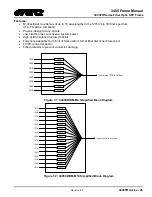3405 Frame Manual
3405FR Series Fiber Optic SFP Frame
3405FR Series - 30
Revision 2.3
5.
CONFIGURATION AND CONTROL
The 3405FC Frame Controller card provides a single point of access to communicate with the VistaLINK
®
enabled 3405FR. The 3405FC provides a 10Base-T/100Base-TX Ethernet port and communication is
facilitated through the use of Simple Network Management Protocol (SNMP). The 3405FC handles all
SNMP communications between the frame (3405FR) and the network manager (NMS), and serves as a
gateway to individual SFP’s in the frame. The 3405FC also provides a custom RS-232 serial port for
customer configurations.
5.1.
3405 FRAME CONTROLLER CONFIGURATION
This step by step guide will allow the user to change the Ethernet settings for SNMP communications.
1) From the top of the 3405FC, please ensure jumper J2 is set to run mode.
2) Connect the serial cable on the back of the 3405FR unit and start up HyperTerminal.
a. Baud: 57600
b. Data: 8 bit
c. Parity: none
d. Stop Bits: 2
e. Flow Control: none
3) Power on the 3405FR unit.
4) From the main menu two selections are available:
<<<S-3405 Menu Engine V0.1>>>
1 3405 Controller Settings
2 TX/RX SFP Modules Settings
5) Under menu item #1
3405 Controller Settings
, the following items are available:
<<<S-3405 Menu Engine V0.1>>>
1- View Network Settings
Displays current network settings
2 Change IP Address
Enter new IP Address
3 Change Subnet Mask
Enter new Subnet Mask
4 Change Gateway Address
Enter new Gateway Address
5 Change Broadcast Address
Enter new Broadcast Address
6 Controller Firmware Upgrade
Prepares frame for firmware upgrade
7 Controller Reboot
Reboots frames
B Back
Return to previous menu
6) Under menu item #2
SFP Module Settings
, the following items are available:
<<<S-3405 Menu Engine V0.1>>>
1 SFP TX Settings
Enter settings menu for TX SFPs
2 SFP RX Settings
Enter settings menu for RX SFPs
3 Display SFP Status
Displays all parameters of SFP
4 Display SFP Serial Number
Displays Serial Number of SFP
5 Display SFP Error Message
Displays Error of SFP
6 Back
Return to previous menu
7) The following items are available for the specific SFP option specified: