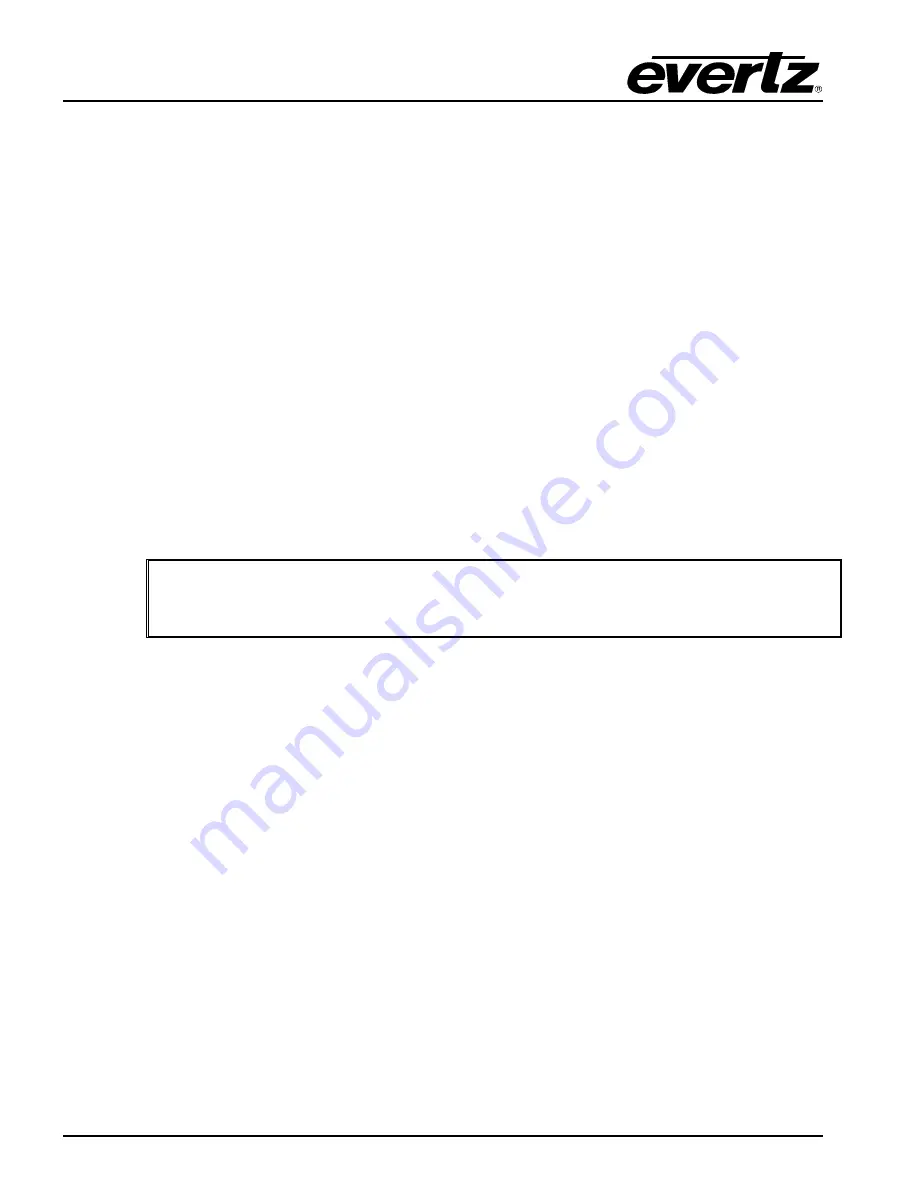
Model 5600MSC Master Clock/SPG Manual
Page 3-8
Revision 1.6
OPERATION
in Sentence case (The first letter of the parameter is capitalized). The active value for that parameter
will be shown blinking.
Use the arrow keys (
Ï
,
Ð
) or turn the
SHAFT ENCODER
knob to change the value of the displayed
parameter. When the value shown is not the active value the display will stop blinking. When you have
selected the desired parameter value press the
SELECT
key to make that value the active value. (the
display will start blinking again). Press the
ESC
key when the display is blinking to move back up the
menu to the next higher level saving your selection. You can press the
ESC
key when the display is
not blinking to move back up the menu to the next higher level without saving your selection. You can
select other parameters from that sub-menu by using the arrow keys (
Ï
,
Ð
) or turning the
SHAFT
ENCODER
knob, followed by the
SELECT
key. Alternately you can move up one more menu level by
pressing the
ESC
key.
When accessing some menu items, you will see the message
WARNING LIVE CONTROL
displayed on
the front panel momentarily. This message warns the user that changing the values will immediately
affect the item being controlled, and that they should proceed with caution. There is no need to press
the
SELECT
key to save these items.
When two 5600MSC units are operating in a dual redundant configuration, the COM ports of the two
units can be interconnected and one of the units can send all its menu settings to the other unit, so they
are configured identically. The
Serial Port Mode
menu item on the
GENERAL SETUP
menu is used to
do this. (See section 3.7.1 for further information on
Synchro
Mode)
"
When the Serial Port Mode menu item on the GENERAL Setup menu is set to
Syncro Rx mode, the parameter values displayed will be dimmed, indicating that
they can not be changed.
Sections 3.5 to 3.7 provide detailed descriptions of the
INPUT, OUTPUT
and
GENERAL SETUP
menus. The tables in these sections are arranged in an indented structure to indicate the path taken to
reach the control.
USO
RESTRITO
















































