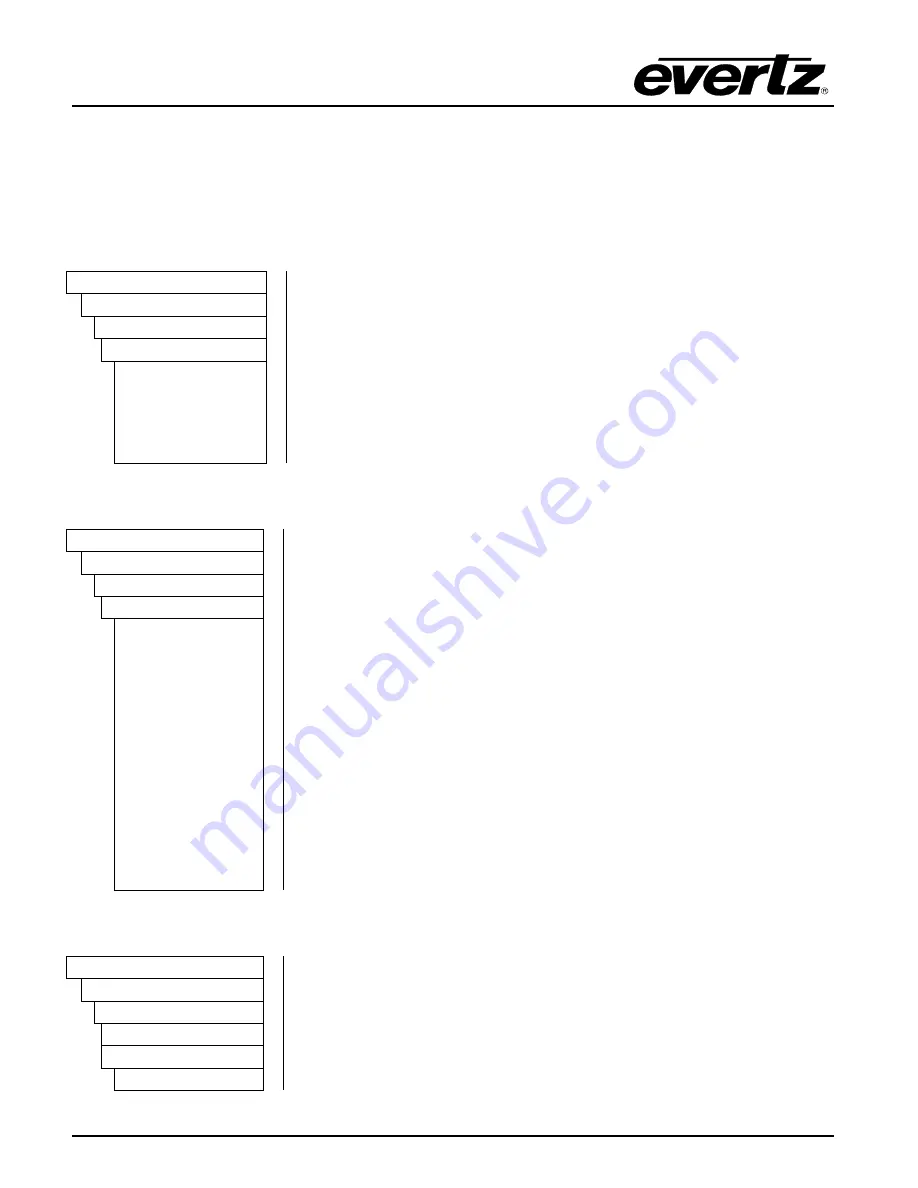
Model 5601MSC
Model 5601MSC Master SPG/Master Clock System
Page - 128
Revision 2.2
MASTER CLOCK
4.4.6.4. Configuring the Analog Audio Events
There are ten different audio events, each one with similar menu settings. Note that audio events with a
lower number have a higher priority than audio events with a higher number. For the sake of simplicity,
only the menu items for
Audio Event 1
will be described in the manual.
4.4.6.4.1.
Setting the Analog Audio Event Activation Time
OUTPUT
The
Set Event Time
menu item is used to set the time of day that the
audio event will occur. The time specified here is goes by the
system
clock
which is normally set to UTC.
Specify the time in hours:minutes:seconds.milliseconds
Note that by setting the hour or minute higher than 60 will cause the
event to trigger every hour, or every minute (or both).
Analog Audio
Audio Event 1
Set Event Time
Set Event Time
0:00:00.00
every minute
every hour
4.4.6.4.2.
Selecting the Analog Audio Event Tone Type
OUTPUT
The Audio Type menu item selects the type of tone that will be generated
when the audio event is activated. The audio event can affect the left,
right, or both left and right analog audio outputs.
Choosing
mute
effectively disables this audio event.
A
constant
tone generates a pure tone at the specified frequency. The
Duration
menu item is ignored and the output will constantly produce the
tone and can only be overridden by an audio event of a lower number.
A
beep
tone generates a pure tone for the duration specified by the
Duration
menu item, after which the output will be muted.
A
bell
tone generates a shaped tone with a large attack value and slow
decay for the duration specified by the
Duration
menu item, after which
the output will be muted.
A mix of beep/bell and constant tone types are available so that different
settings are applied to the left and right channel.
Analog Audio
Audio Event 1
Audio Type
mute
constant left
constant right
constant both
beep left
beep right
beep both
bell left
bell right
bell both
beep l const r
beep r const l
bell l const r
bell r const l
4.4.6.4.3.
Setting the Analog Audio Event Tone Frequency
OUTPUT
There are two menu items to control the frequency of the tone produced
during the audio event for the left and right analog audio outputs. The
tone can be set from 20kHz to 12.0kHz.
The Left Frequency menu item selects the tone frequency for the left
analog audio output. The Right Frequency menu item selects the tone
frequency for the right analog audio output.
Analog Audio
Audio Event 1
Left Frequency
Right Frequency
12.0kHz
















































