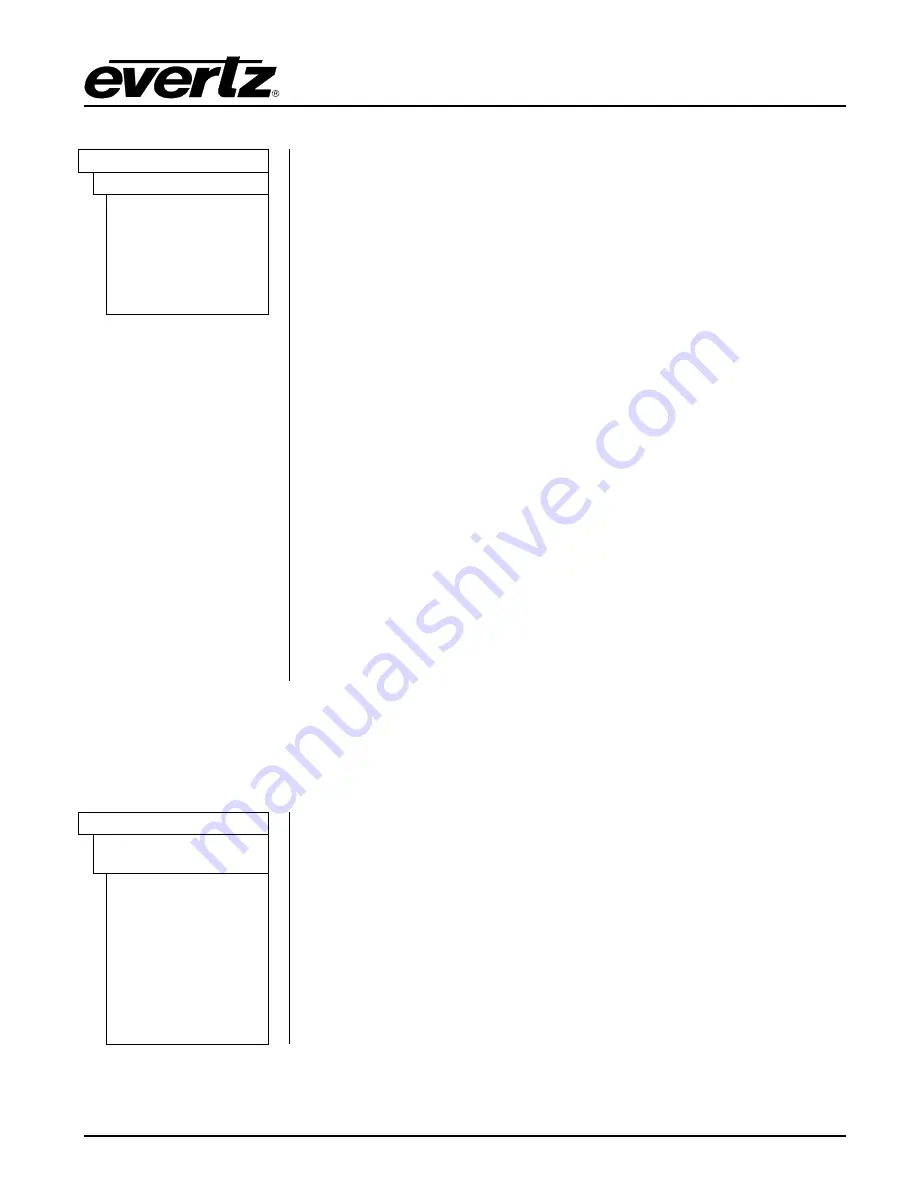
Model 5601MSC
Model 5601MSC Master SPG/Master Clock System
MASTER CLOCK
Revision 2.2
Page - 135
4.5.6. Enabling Syncro Mode
GENERAL
This menu item is used to turn on the syncro feature that allows two
5601MSC units to synchronize their settings and/or time with each other.
When the GPIO ports of two 5601MSC units are connected to a 5601ACO2,
the syncro link is established. One unit must be designated master, and the
other unit slave. The Slave unit pulls settings and time from the master unit.
Select
Syncro Off
to disable the syncro feature completely and to ignore any
communications on the syncro port.
Select
Slave menu
to put the unit into slave mode and tell it to pull menu
settings from the master unit.
Select
Slave time
to put the unit into slave mode and to tell it to pull time
from the master unit. The time reference on the slave unit can then be set to
syncro and the slave unit will use the master unit as its time reference.
Select
Slave menu/time
to put the unit into slave mode and tell it to pull both
menu settings and time from the master unit. The time reference on the
slave unit can then be set to syncro and the slave unit will use the master
unit as its time reference.
Select
Master menu
to put the unit into master mode and tell it to send its
menu settings over the syncro link.
Select
Master time
to put the unit into master mode and tell it to send time
through the syncro link.
Select
Master menu/tim
to put the unit into master mode and tell it to send
both menu settings and time through the syncro link
Syncro
Syncro Off
Slave menu
Slave time
Slave menu/time
Master menu
Master time
Master menu/time
4.5.7. Setting the GPO 1 and 2 Mode
There are two General Purpose Outputs (GPO 1 and GPO 2) with identical menu items. A GPO in its
normal inactive state is OPEN (5V pull-up). When a GPO is activated, it is pulled LOW to ground. See
section 3.3 for more details. For the sake of simplicity, only GPO 1 will be described in this manual.
GENERAL
This menu item selects the behaviour of general purpose output 1 or 2.
Selecting
GPO off
puts the GPO into its inactive state (OPEN).
Selecting
GPO no referene
will activate the GPO when the frequency
reference is lost, or has a problem (e.g. GPS lost contact with satellites).
Selecting
GPO fan failure
will activate the GPO if any of the fans has
stopped spinning.
Selecting
GPO PS failure
will activate the GPO when one of the power
supplies are missing, has failed, or are not producing the correct voltage
(only applicable for the dual power supply option).
GPO 1 mode
GPO 2 mode
GPO off
GPO no referene
GPO fan failure
GPO PS failure
GPO any fault
GPO no time
GPO gps fault
GPO audio on
GPO HW fault
GPO no ref slow
















































