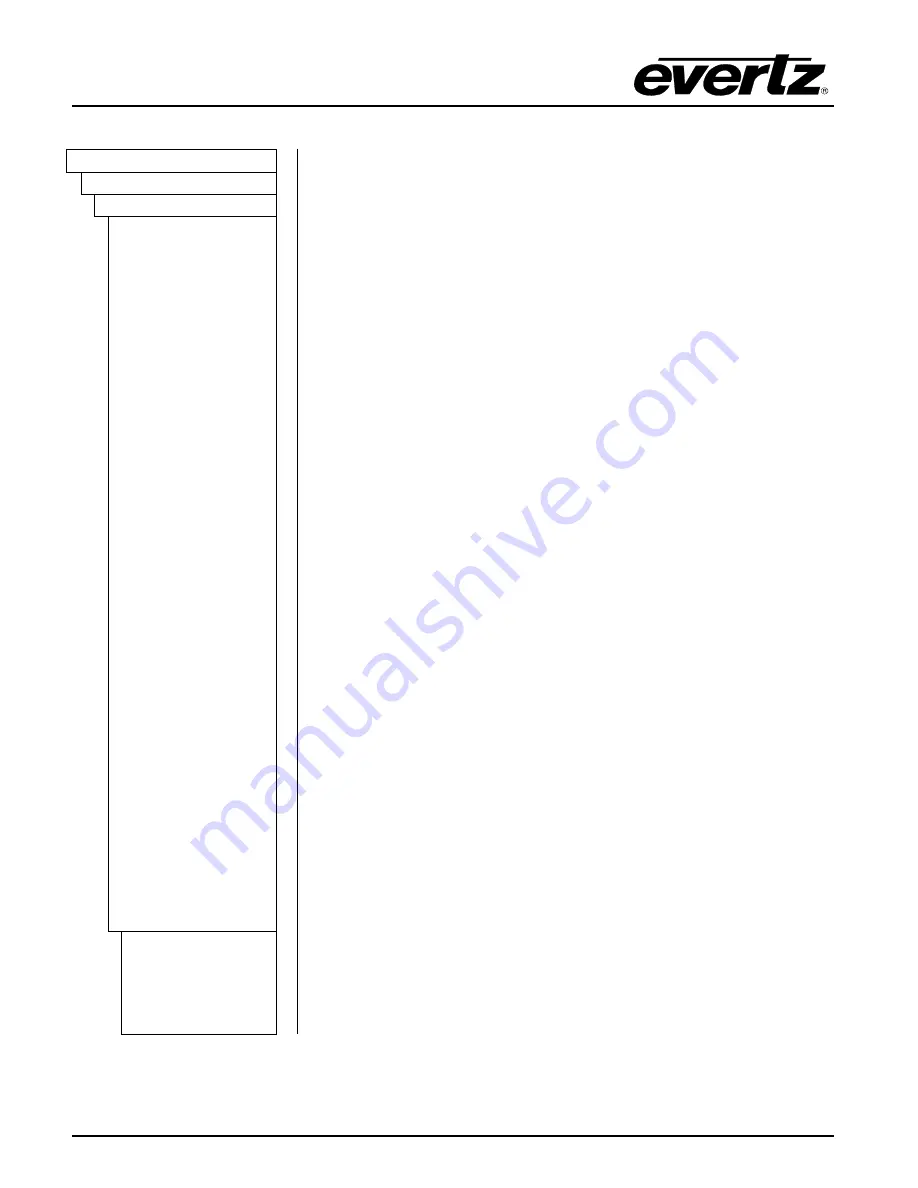
Model 5601MSC
Model 5601MSC Master SPG/Master Clock System
Page - 142
Revision 2.2
MASTER CLOCK
4.5.9.4.2.
Setting the Front Panel Menu Restrictions
GENERAL
There are separate controls for enabling or disabling menu access for
the front panel menu system. Entire menus can be disabled or just
certain menu items within. Below are the various settings for each menu,
or menu item:
Selecting
Menu Accessible
maintains this menu items accessibility.
Selecting
All items On
makes all items in the menu accessible.
Selecting
Menu Locked
disables the menu or menu item completely.
Selecting
Phasing only
restricts access to all menu items except those
required for phasing.
Selecting
Test Sigs only
restricts access to all items in the menu except
the menu item for changing test signals.
Selecting
PhasingTestSig
restricts access to all menu items except
those for changing test signals and phasing.
EngineeringMenu
Menu Access Ctl
Set Time
Set Date
VITC/LTC Userbi
VitcLTC dateFmt
Syncro Enable
Modem
GPO 1 mode
GPO 2 mode
GPI 1 mode
GPI 2 mode
Firmware
DST rules
Presets
IP Control Ctl
IP Time Ctl
NTP rules
Freq Ref Source
Genlock Range
Freq Lock Type
Time Ref Source
Vitc Read Line
VITC/LTC Date
Irig In Mode
Time Lock Type
Jam Frq Ref
Jam Time Ref
LTC 1
LTC 2
Sync 1
Sync 2
Sync 3
Sync 4
Sync 5
Sync 6
10 MHz
Wordclock
SDI TG 1
SDI TG 2
SDI TG 3
SDI TG 4
ATG 1
ATG 2
Analog Audio
AES Audio
Global Pedestal
Global Phasing
All items On
Menu Accessible
Menu Locked
Phasing only
Test Sigs only
PhasingTestSig
















































