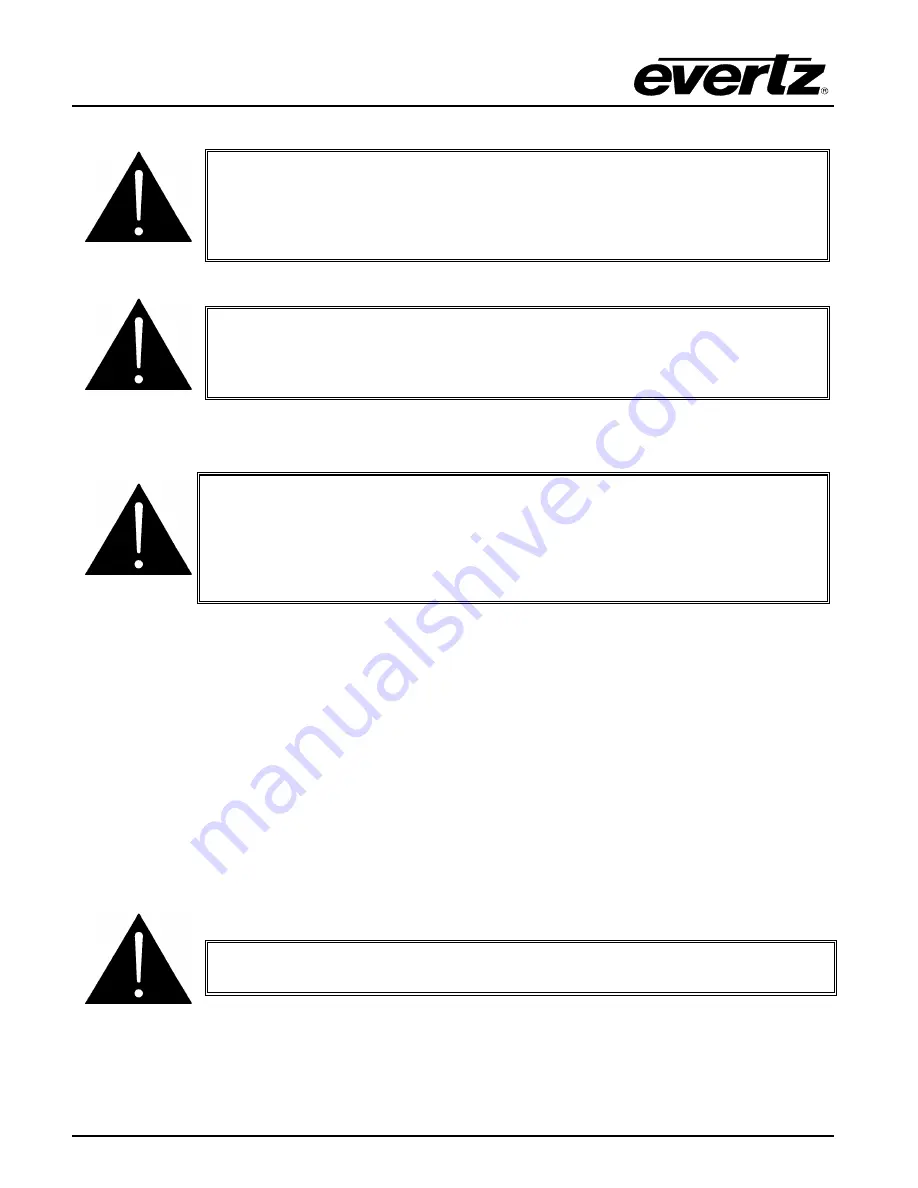
Model 5601MSC
Model 5601MSC Master SPG/Master Clock System
Page - 174
Revision 2.2
TECHNICAL DESCRIPTION
5.3.
SERVICING INSTRUCTIONS AND TROUBLESHOOTING
CAUTION: These servicing instructions are for use by qualified service
personnel only. To reduce risk of electric shock, do not perform any
servicing instructions in this section of the manual unless you are
qualified to do so.
CAUTION: If the unit is fitted with dual power supplies, make sure that
power is removed from both supplies before performing any work on the
unit. There is no power switch so the power cords must be unplugged.
5.3.1. Changing the Fuses
CAUTION: For continued protection against the risk of fire, replace only
with the same type and rating of fuse.
ATTENTION: Pour éviter les risques d’incendie, remplacer le fusible avec
un fusible de même calibre.
Each power supply module contains a fuse. The fan module does not have a fuse. Remove the front
panel to gain access to the mounting screw on the front of the power supply module. Unscrew the
Phillips screw and remove the module by pulling on the handle. The fuse is located at the rear of the
supply behind the rear connector and fan. Pull out the blown fuse being careful not to bend or damage
the diode and place a fuse of the correct value in its place. Use a slow-blow (time delay) 5x20mm fuse
rated for 250 Volts with a current rating of 1 Amp. Carefully reinsert the module, checking to make sure
the diode doesn’t impact the chassis. Secure the power supply module using the Philips mounting
screw and replace the front panel.
5.3.2. Replacing the Battery
The 5601MSC is fitted with a 3V 20mm diameter
Lithium battery type CR2032. This battery is used to
power the clock while power is removed from the unit. If the unit is not keeping time properly when it is
powered down, the battery should be replaced according to the procedure outlined in section 5.3.2.1.
Before attempting to change the battery remove power from the 5601MSC.







































