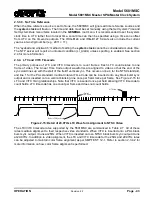Model 5601MSC
Model 5601MSC Master SPG/Master Clock System
Page - 38
Revision 2.2
OPERATION
2.3.1. Time Lock Types
The 5601MSC
system clock
runs independently from the time reference. When a difference that
exceeds the threshold is detected between the
system clock
and the time reference, a time jam is
required to set the system clock to the time reference. How and when such a
jam
occurs is configured
by the
Lock Type
menu item located in the
Time
menu off the
INPUT
root menu. The three
jam
modes
are shown below with detailed descriptions.
Always -
Whenever the
system clock
is different than the time reference
,
a
jam
will automatically be
performed. In this mode, the
system clock
will continuously track the time reference. Any change in
the time reference will immediately affect all timecode clocks. This mode is most useful when the time
reference is known to be reliable and stable such as with GPS.
Never -
In this mode, the time comparator is effectively shut off and the
system clock
will run
independently from the time reference. No jam warnings will be generated. It is still possible to
synchronize the system clock to the time reference by performing a manual time
jam
. This mode is
useful when a time reference is not being used or is not always available.
User -
When the time comparator detects a difference between the
system clock
and the time
reference, it will notify the operator with a jam warning. The message “TIME JAM NEEDED” will be
displayed on the front panel, and optionally an SNMP trap can be sent. The operator can then decide if
and when to perform a
jam
in order to cause minimum disruption to systems. This mode should be
selected when the time outputs of the 5601MSC require absolute minimum disruptions.
Daily -
The time comparator is shut off in this mode. A
jam
will be performed once a day at the time
specified by the
Input Jam Time
control. This way the
system clock
can be brought into sync with the
reference regularly, at time of day when any disruptions would go unnoticed. This mode is not
applicable when time source is MODEM.
When the Time Reference is set to SNTP, the Time Lock Type is forced to Daily.
A manual time jam can be initiated using the Jam Time menu item (see section
4.3.12). When a time jam is performed, all timecode clocks are also jammed.
Exercise caution before initiating a jam.