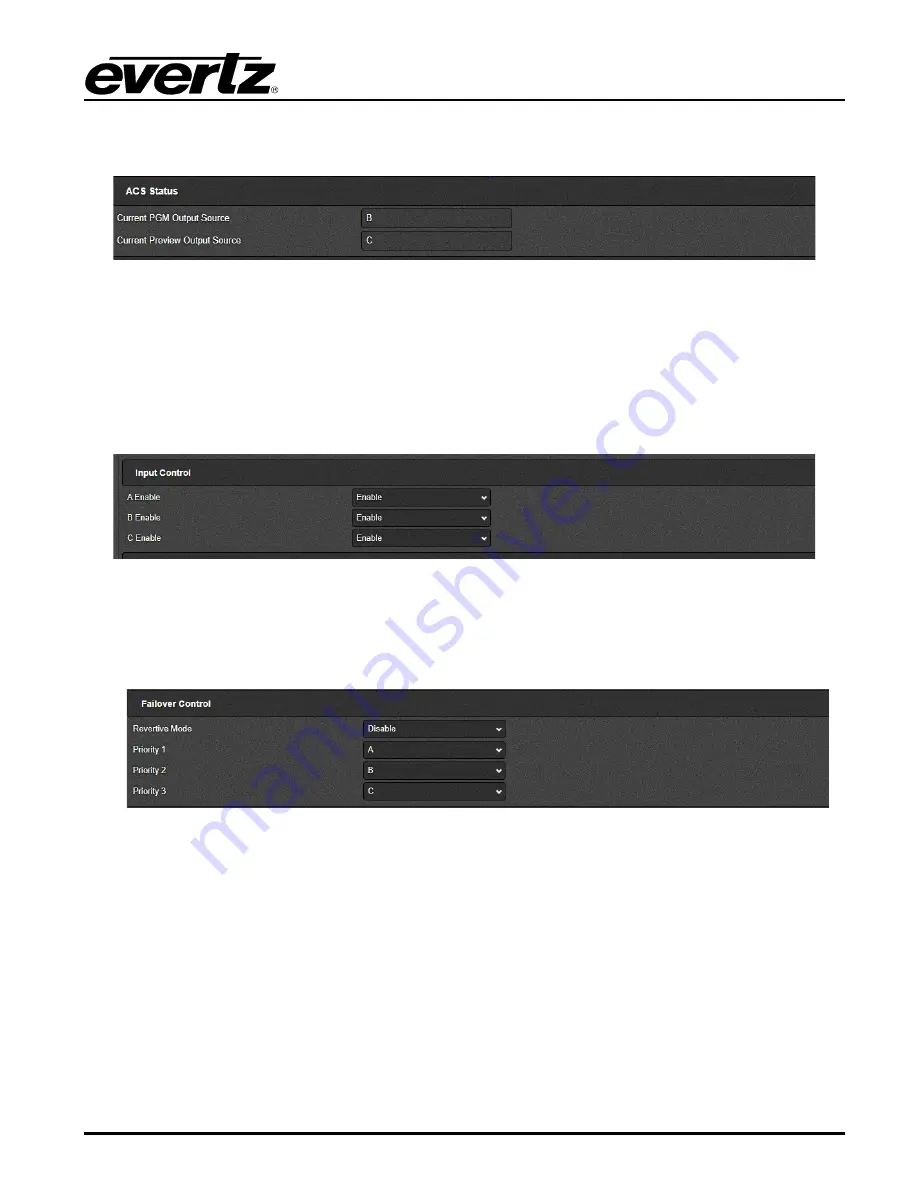
570ACO-X19-10G Series
Quick Reference Guide
Version 1.0
Page - 17
4.3. ACS CONTROL
4.3.1. ACS Status
Figure 4-16: WebEASY
®
- ACS Status/ACS Control
For Auto Clean Switch (ACS) 1-3
Current PGM Output Source:
Show the current PGM output source i.e. input Stream A, B or C.
Current Preview Output Source:
Show the current Preview output source i.e. input stream A, B or C.
4.3.2. Input Control
Figure 4-17: WebEASY
®
- ACS Status/Input Control
(A-C) Enable:
These controls allow the user to enable or disable Auto Clean Switch (ACS) individually.
4.3.3. Failover Control
Figure 4-18: WebEASY
®
- ACS Status/Failover Control
Revertive Mode:
This dropdown allows the user to Enable/Disable Revertive mode. If revertive mode is
enable with priority 1-A and priority 2-B, currently PGM input source is B and then you route input stream
A then current PGM source will be switched back to A.
Priority 1,2,3 :
Priority can be given to the input streams for the failover. If User don’t want to give priority
to any stream then None option can be selected.
















































