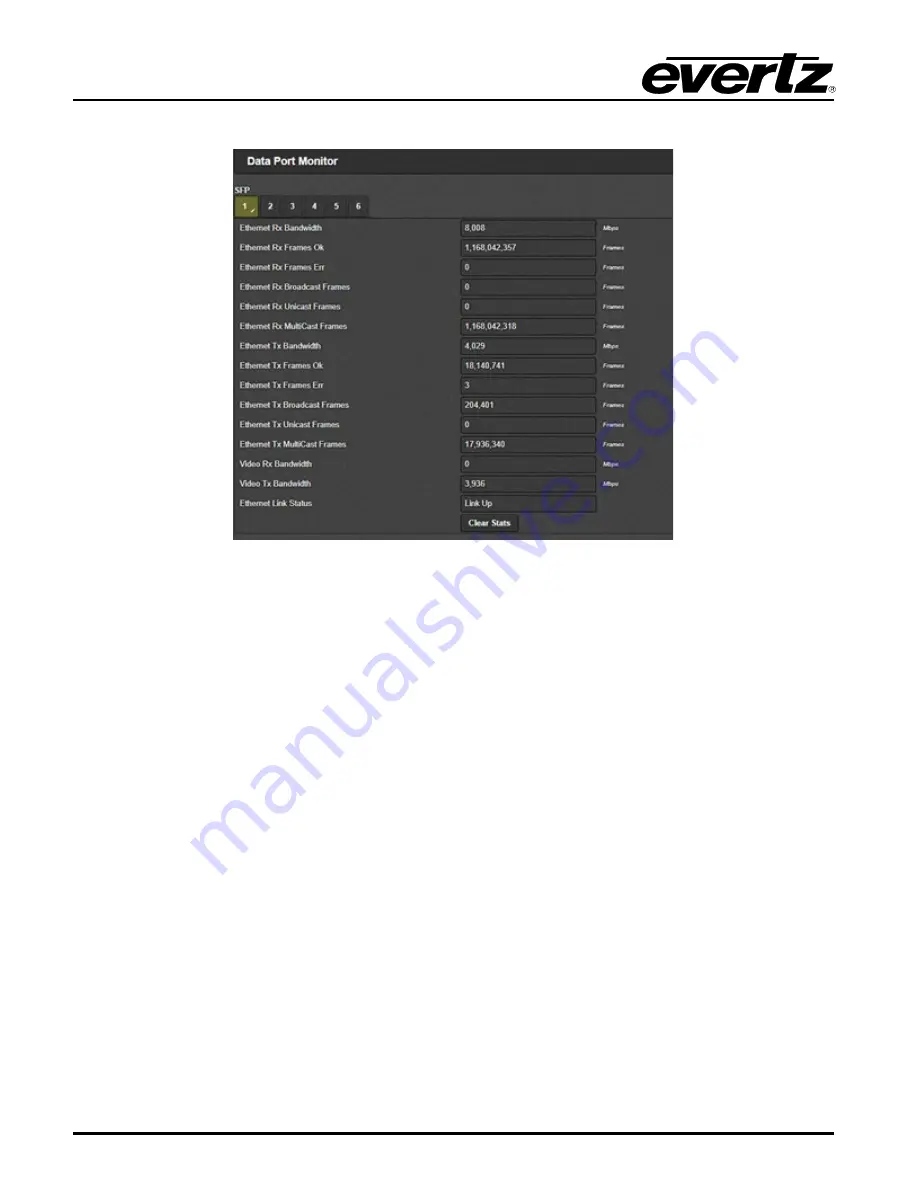
570ACO-X19-10G Series
Quick Reference Guide
Page - 12
Version 1.0
4.1.3. Data Port Monitor
Figure 4-6: WebEASY
®
- System/Data Port Configuration
For SFP 1-6
Ethernet Rx Bandwidth:
This field shows the received Ethernet bandwidth.
Ethernet Rx Frames OK:
This field shows the number of Error-Free received frames.
Ethernet Rx Frames Err:
This field shows the number of errored received frames.
Ethernet Rx Broadcast Frames:
This field shows the number of broadcast frames received.
Ethernet Rx Unicast Frames:
This field shows the number of unicast frames received.
Ethernet Rx Multicast Frames:
This field shows the number of multicast frames received.
Ethernet Tx Bandwidth:
This field shows the transmitted Ethernet bandwidth.
Ethernet Tx Frames OK:
This field shows the number of error-free frames transmitted.
Ethernet Tx Frames Err:
This field shows the number of errored frames transmitted.
Ethernet Tx Broadcast Frames:
This field shows the number of broadcast frames transmitted.
Ethernet Tx Unicast Frames:
This field shows the number of unicast frames transmitted.
Ethernet Tx Multicast Frames:
This field shows the number of multicast frames transmitted.
Video Rx Bandwidth:
This field shows the received video bandwidth.
Video Tx Bandwidth:
This field shows the transmitted video bandwidth
Ethernet Link Status:
This field shows the Ethernet port link status as “Link Up” or “Link Down”.
Clear Stats:
This filed allows the user to clear all the stats of the corresponding SFP Tab.















































