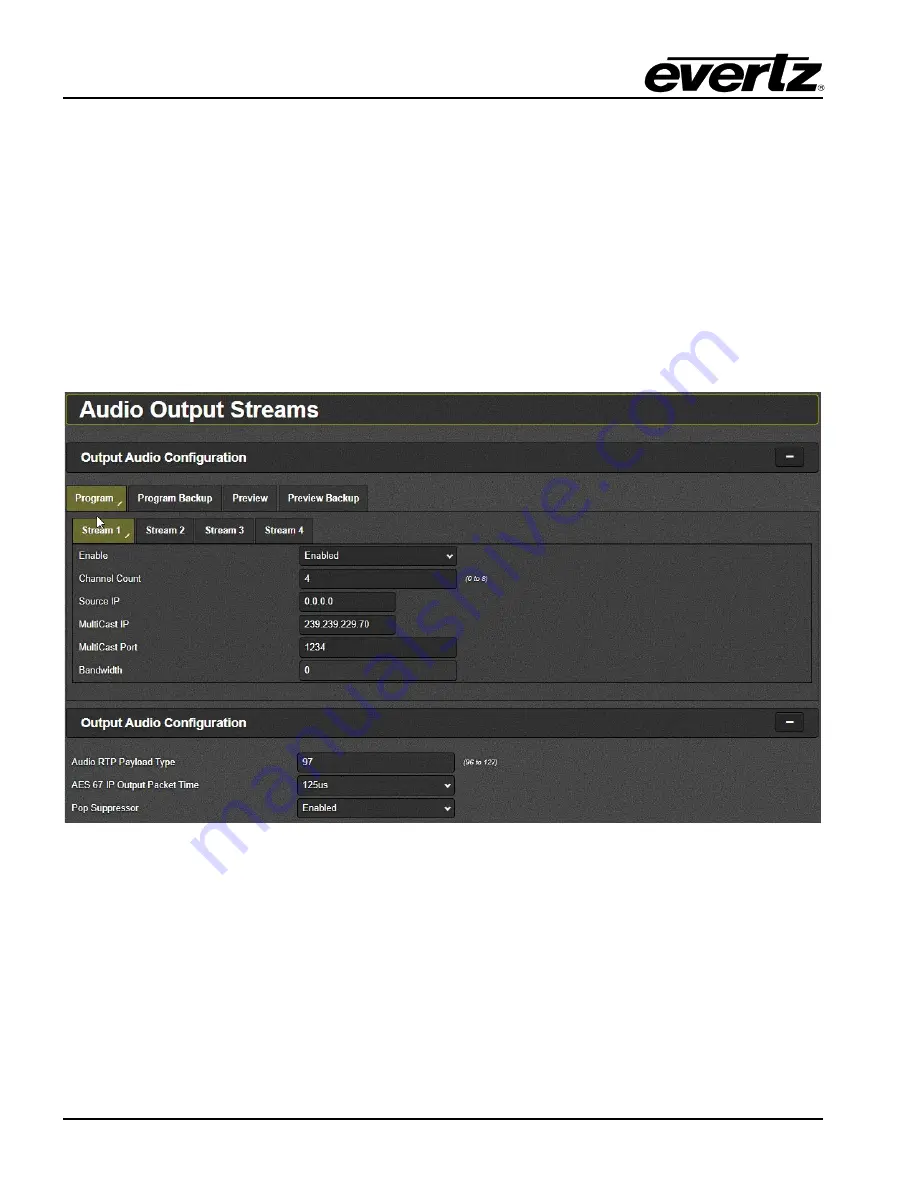
570DSK-3G
/
4K-25G
Logo Inserter
Page 40
Revision 2.0
Input Audio Configuration
•
Program & Program Backup:
Allows user to configure the audio ip input streams in program and
program backup section.
•
Stream:
Each stream supports 4 audio channels per multicast address.
•
Source IP:
Allows user to set the source ip address associated with the audio multicast address.
•
Multicast IP:
Allows user to set the multicast address for each stream
•
Multicast Port:
Allows user to set the multicast port# for each stream
•
Presence:
Allows user to view the status of audio multicast address.
•
Channel Count:
Allows user to view the count of audio channels present in audio multicast
address.
•
Bandwidth:
Allows user to view the bandwidth of incoming audio stream
5.10. AUDIO OUTPUT STREAMS
Figure 5-12 : WebEASY
®
- Audio Output Streams
The Audio Output Streams section shows the details of each Audio output stream:
•
Program and Preview Audio Outputs:
Allow user to configure main and backup of program and
preview audio ip outputs.
•
Stream:
Each stream supports 4 audio channels per multicast address
•
Enable:
This control is only for troubleshooting purposes. BY default, keep it “Enabled”
•
Channel Count:
Allows user to configure how many audio channels can be transmitted per
multicast address.
•
Source IP:
Allows user to set the source ip address to be associated with the audio multicast
address.
•
Multicast IP:
Allows user to set the multicast address for each stream
Summary of Contents for 570DSK-25G Series
Page 2: ...This page left intentionally blank ...
Page 6: ...570DSK 3G 4K 25G Logo Inserter Page ii Revision 2 0 This page left intentionally blank ...
Page 10: ...570DSK 3G 4K 25G Logo Inserter Page 2 Revision 2 0 Figure 1 1 570DSK 3G 4K 25G Block Diagram ...
Page 12: ...570DSK 3G 4K 25G Logo Inserter Page 4 Revision 2 0 Page left intentionally blank ...
Page 20: ...570DSK 3G 4K 25G Logo Inserter Page 12 Revision 2 0 Page left intentionally blank ...
Page 38: ...570DSK 3G 4K 25G Logo Inserter Page 30 Revision 2 0 Figure 5 2 WebEASY 570DSK 25G Main Menu ...









































