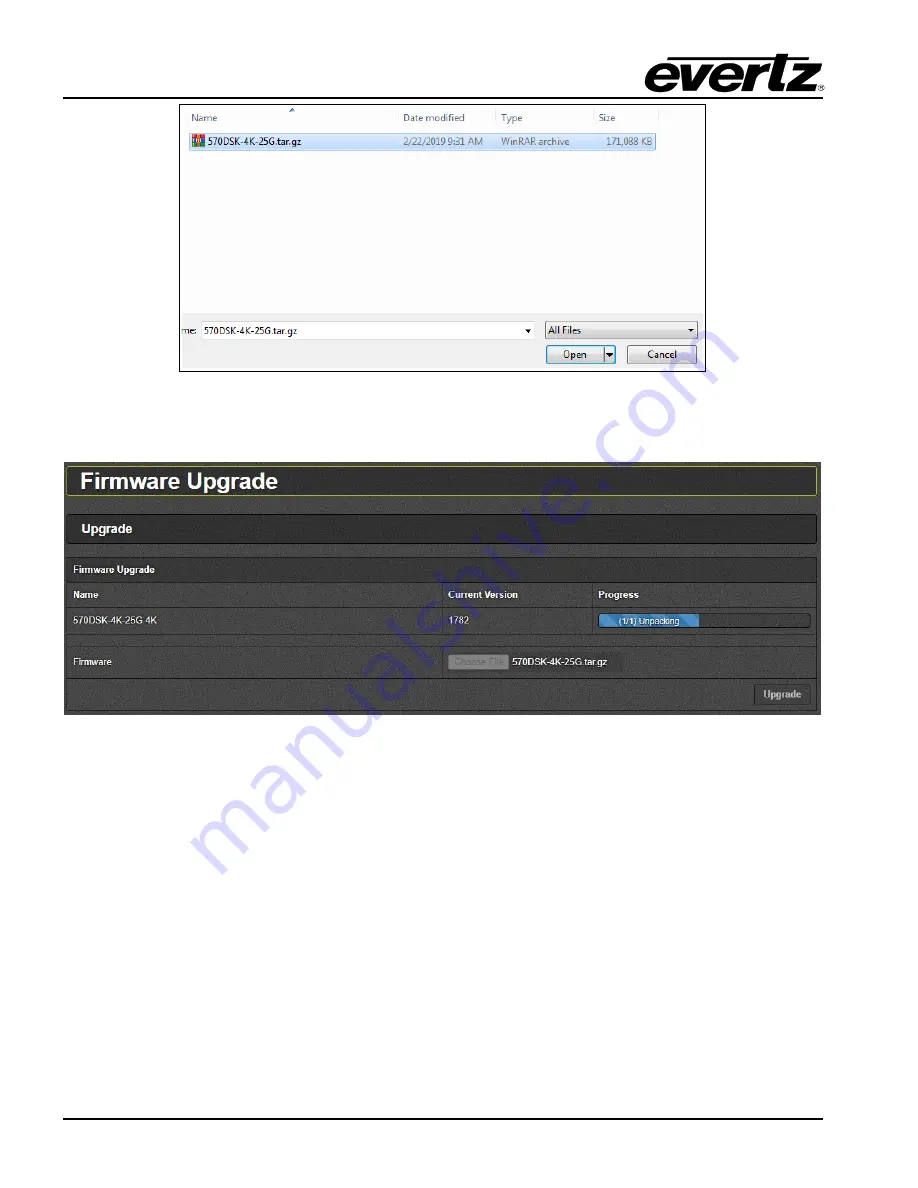
570DSK-3G
/
4K-25G
Logo Inserter
Page 46
Revision 2.0
Figure 6-3 : Firmware File Select
Then click on the “upgrade” button. You can then watch the progress bar status:
Figure 6-4 : WebEASY
®
- Firmware Upgrade Menu
Once completed, the device will automatically reboot. The entire process can take more than 5 minutes.
Please be patient.
Note:
If you see any error messages generated by the browser, just click “wait”.
After the card reboots, log back into the webpage and verify the firmware was loaded correctly by clicking
on the “upgrade” button and checking the listed firmware version.
If still the same firmware listed after the card rebooted, then the upgrade failed. Please repeat the same
steps above.
Summary of Contents for 570DSK-25G Series
Page 2: ...This page left intentionally blank ...
Page 6: ...570DSK 3G 4K 25G Logo Inserter Page ii Revision 2 0 This page left intentionally blank ...
Page 10: ...570DSK 3G 4K 25G Logo Inserter Page 2 Revision 2 0 Figure 1 1 570DSK 3G 4K 25G Block Diagram ...
Page 12: ...570DSK 3G 4K 25G Logo Inserter Page 4 Revision 2 0 Page left intentionally blank ...
Page 20: ...570DSK 3G 4K 25G Logo Inserter Page 12 Revision 2 0 Page left intentionally blank ...
Page 38: ...570DSK 3G 4K 25G Logo Inserter Page 30 Revision 2 0 Figure 5 2 WebEASY 570DSK 25G Main Menu ...



































