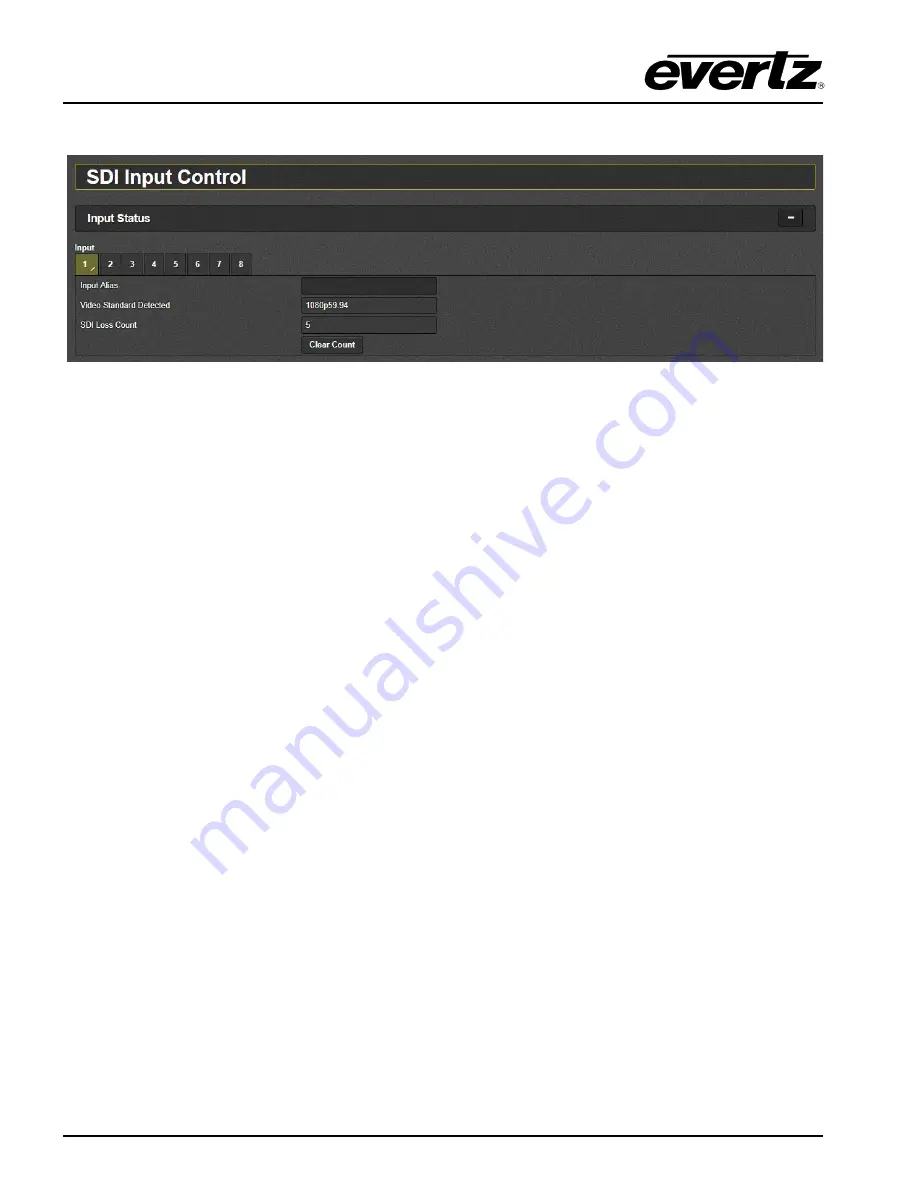
570REM-TX8-10GE
User manual
Page 16
Revision 1.0
4.3.
SDI INPUT CONTROL
Figure
4-6 : WebEASY
®
- SDI Input Control
4.3.1. Input Status
Input Alias:
This control allows the user to set an alias name for input.
Video Standard Detected:
This parameter displays the detected video standard of SDI input. It’s not
available if input is ASI.
SDI Loss Count:
This parameter indicates the number of SDI loss.
Clear Count:
This button allows the user to clear all input status.
Summary of Contents for 570REM-TX8-10GE
Page 2: ...This page left intentionally blank ...
Page 6: ...570REM TX8 10GE User Manual Revision 1 0 This page left intentionally blank ...
Page 10: ...570REM TX8 10GE User manual Page 2 Revision 1 0 This page left intentionally blank ...
Page 14: ...570REM TX8 10GE User manual Page 6 Revision 1 0 This page left intentionally blank ...
Page 18: ...570REM TX8 10GE User manual Page 10 Revision 1 0 Figure 4 2 WebEASY 570REM TX8 10GE Main Menu ...
Page 36: ...570REM TX8 10GE User manual Page 28 Revision 1 0 The End ...













































