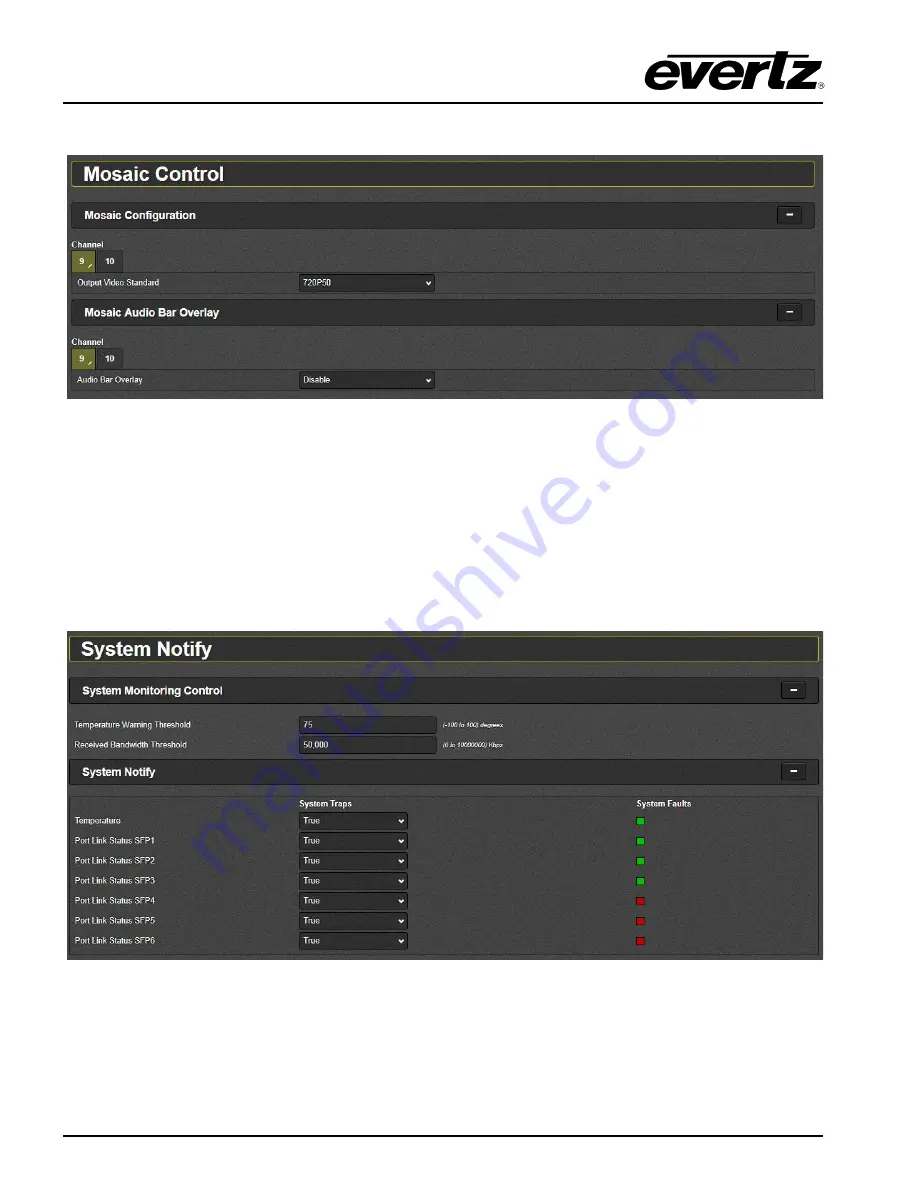
570REM-TX8-10GE
User manual
Page 24
Revision 1.0
4.8.
MOSAIC CONTROL
Figure
4-12 : WebEASY
®
- Mosaic Control
4.8.1. Mosaic Configuration
Output Video Standard:
This dropdown allows the user to set the output video standard.
4.8.2. Mosaic Audio Bar Overly
Audio Bar Overly:
This parameter allows the user to enable/disable the Audio Bar Overlay.
4.9.
SYSTEM NOTIFY
Figure
4-13 : WebEASY
®
- System Notify
4.9.1. System Monitoring Control
Temperature Warning Threshold:
This parameter allows the user to set the threshold for the
temperature overheat.
Summary of Contents for 570REM-TX8-10GE
Page 2: ...This page left intentionally blank ...
Page 6: ...570REM TX8 10GE User Manual Revision 1 0 This page left intentionally blank ...
Page 10: ...570REM TX8 10GE User manual Page 2 Revision 1 0 This page left intentionally blank ...
Page 14: ...570REM TX8 10GE User manual Page 6 Revision 1 0 This page left intentionally blank ...
Page 18: ...570REM TX8 10GE User manual Page 10 Revision 1 0 Figure 4 2 WebEASY 570REM TX8 10GE Main Menu ...
Page 36: ...570REM TX8 10GE User manual Page 28 Revision 1 0 The End ...





































