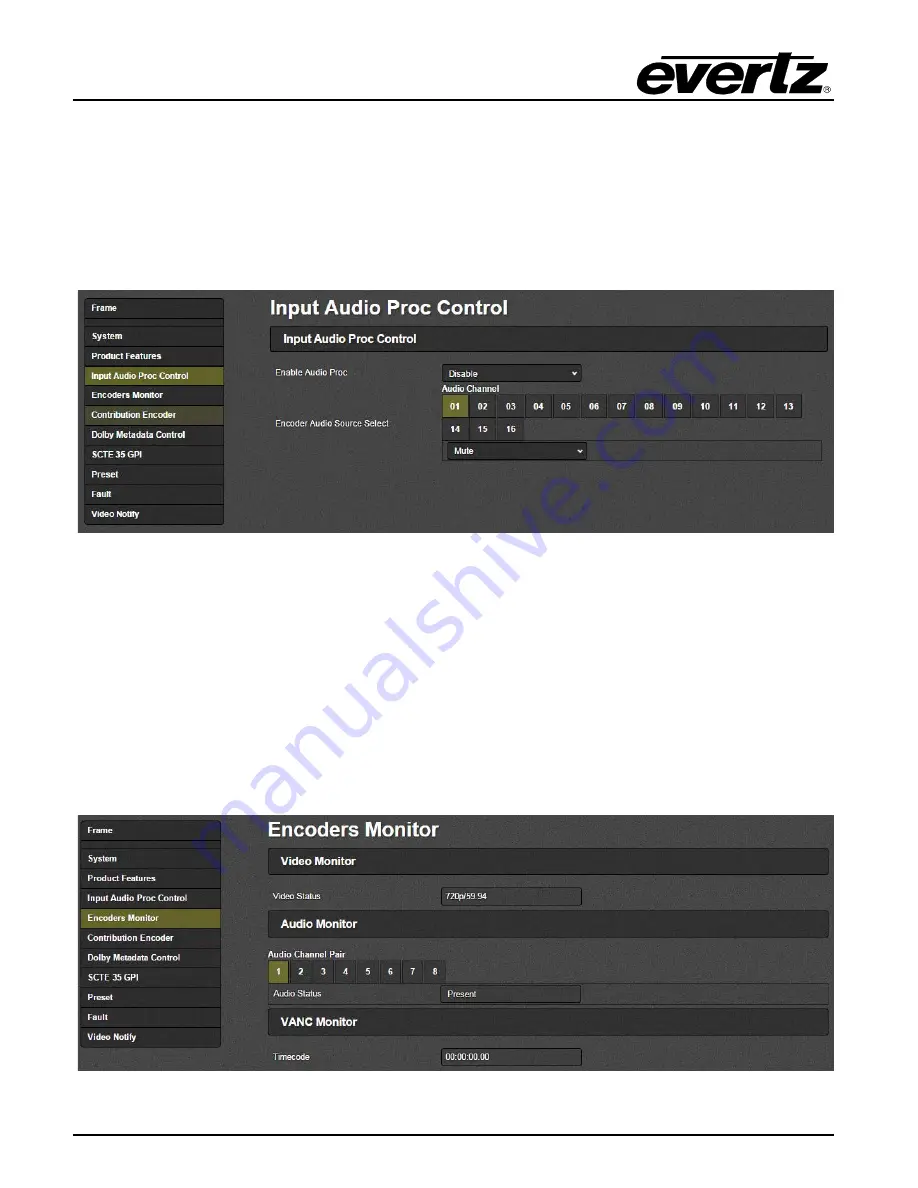
5782ENC-H264HD-IPASI
Professional Contribution H.264 and MPEG-2 Encoder
Page - 12
Revision 1.0
Prod Feature
Product Feature Name:
This parameter displays the possible product features supported on the
5782ENC-H264HD-IPASI if it is available on the platform.
Product Feature Supported:
This parameter displays the status of features currently supported.
Enabled means the license key is installed and disabled means the license key is not installed.
4.3.
INPUT AUDIO PROC CONTROL
Figure 4-7: WebEASY – Input Audio Proc Control
Input Audio Proc Control
Enable Audio Proc (audio processor):
If this is disabled, Audio will follow the standard convention
on the input. Input Audio Channels 1-16 go to Encoder Source Channels 1-16 respectively. If this
parameter is enabled it allows the user to select which incoming embedded audio channel goes to
which Encoder source channel. Effectively enabling or disabling an audio router at the source of the
encoder.
Encoder Audio Source Select:
The drop down menu allows the user to select any embedded audio
channel 1-16 or Mute. When Audio Proc is enabled, the respected input channel will be routed to the
Encoder audio source channel as defined by the user.
4.4.
ENCODERS MONITOR
Figure 4-8: WebEASY
®
– Encoders Monitor
















































