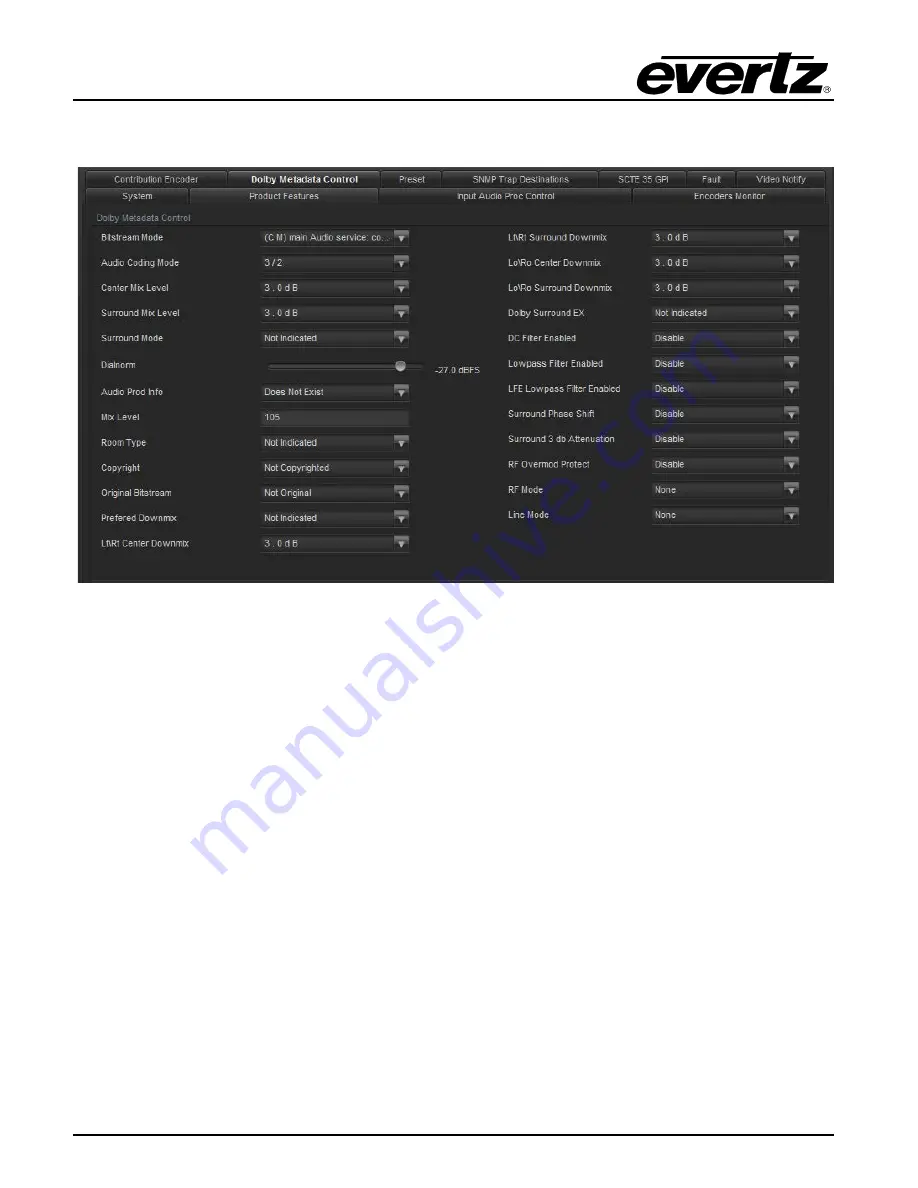
5782ENC-H264HD-IPASI
Professional Contribution H.264 and MPEG-2 Encoder
Page - 38
Revision 1.0
5.6.
DOLBY METADATA CONTROL TAB
Figure 5-8: VistaLINK
®
- Dolby Metadata Control Tab
Dolby Metadata Control
Bitstream Mode:
This parameter allows the user to select the Dolby Metadata authoring bitstream
mode. The options include Main Audio Service: Complete Main, Main Audio Service: Music and
Effects, Associated Service: Visually Impaired, Associated Service: Hearing Impaired, Associated
Service: Dialogue, Associated Service: Commentary, Associated Service: Emergency or Associated
Service: Voice Over or Karaoke.
Audio Coding Mode:
This parameter allows the user to set the Meta authoring program audio
coding mode; it is used to be referred to by metaAuthoringBitstreamMode. Options include: 1/0, 2/0,
3/0, 2/1, 3/1, 2/2 or 3/2.
Center Mix Level:
This parameter allows the user to configure Dolby metadata authoring center mix
level. Options include -3.0dB, -4.5dB or -6.0dB.
Surround Mix Level:
This parameter allows the user to configure Dolby metadata authoring
surround mix level. Options include -3.0dB, -6.0dB or 0.0dB.
Surround Mode:
This parameter allows the user to configure Dolby metadata authoring Dolby
surround mode. Options include Not Indicated, Not Dolby Surround Encoded or Dolby Surround
Encoded.
Dialnorm:
This parameter allows the user to select the dialnorm for a program.
Audio Prod Info:
This parameter allows the user to set Dolby metadata authoring audio product
information to either exists or does not exist.















































