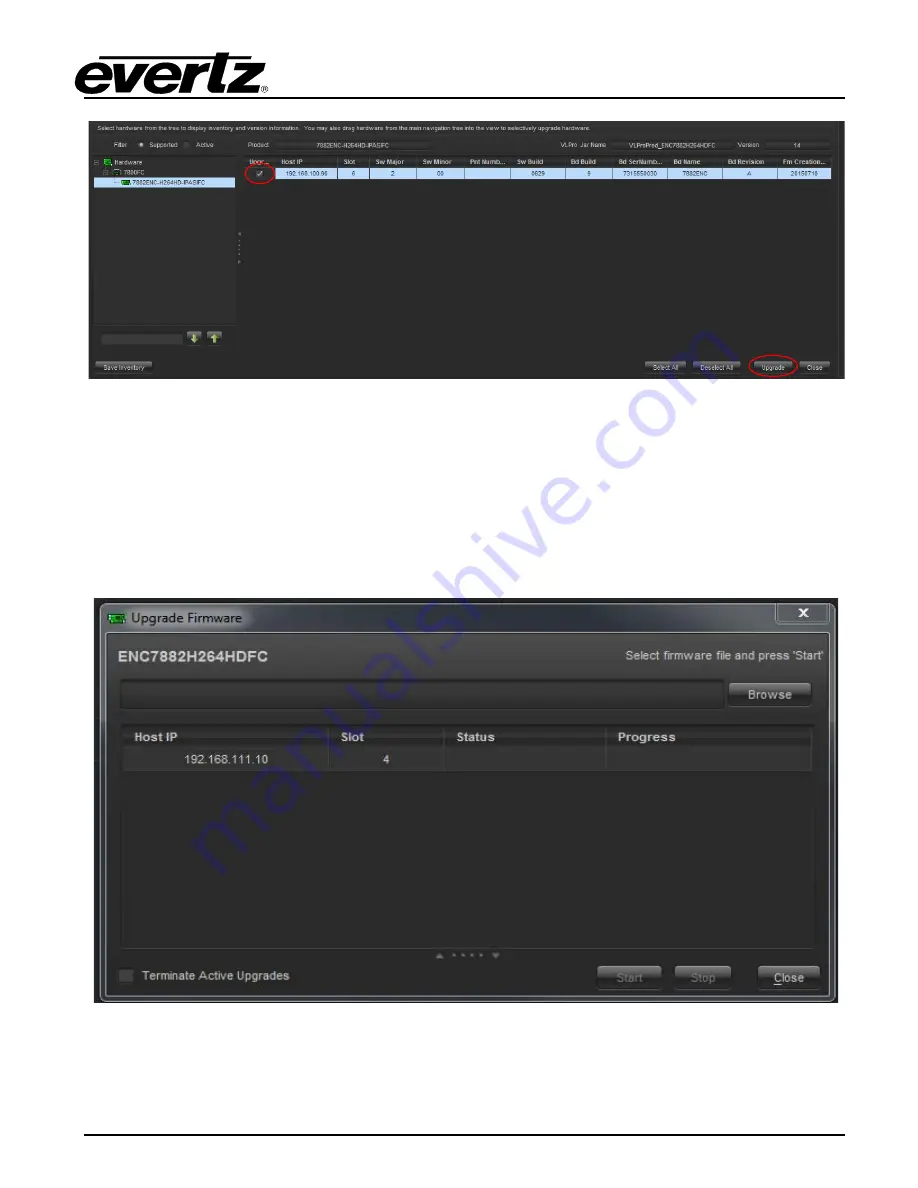
5782ENC-H264HD-IPASI
Professional Contribution H.264 and MPEG-2 Encoder
Revision 1.0
Page - 51
Figure 6-7: VistaLINK
®
- Selecting Card for Upgrade
•
Click the ‘Upgrade’ button on bottom right corner
•
Click the ‘Browse’ button to select the 5782ENC-H264HD-IPASI image file.
•
Click the ‘Upgrade’ button and wait for the upload to complete. This will take approximately 5 to
10 minutes depending on network traffic. . The progress bar to the right will provide feedback on
the status of the upgrade.
Figure 6-8: Selecting File for Firmware Upgrade
•
Upon completion, the 5782ENC-H264HD-IPASI module will reboot automatically and return
online in normal “run” mode.


































