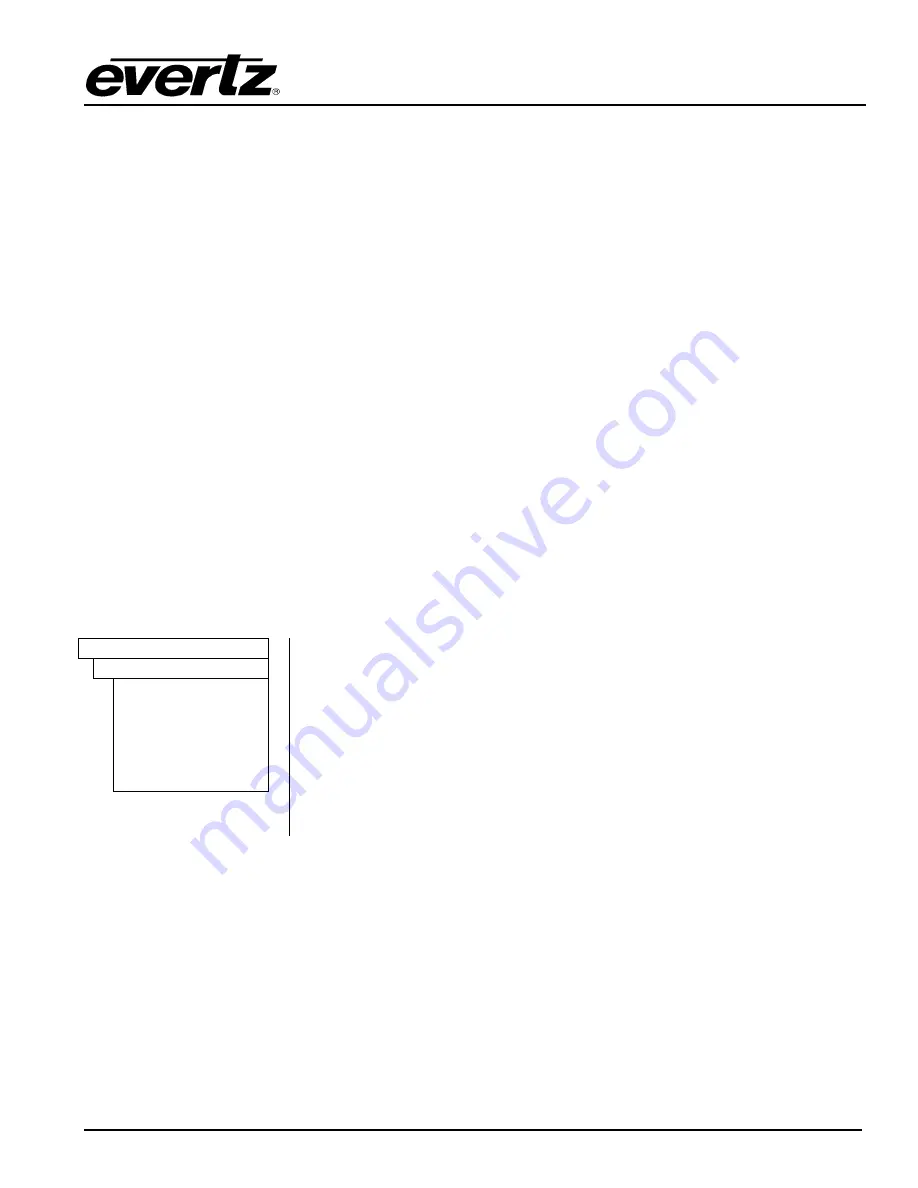
7700 MultiFrame Manual
7707VT-8-HS 8 Channel HD/SDI/DVI-ASI Fiber Transmitter
Revision
1.2
Page - 9
4.2.1. Display of Warning Status Indications
The top level, default display indicates overall card status and warnings:
OK
Normal operation.
SLOT…ERR
Slot Error Warning – A compatible rear-plate is not detected. Flashing indication
alternates between
SLOT
and
ERR.
XFP…ERR
XFP Module Error Warning – A compatible XFP module is not detected. Flashing
indication alternates between
XFP
and
ERR.
LASR…ERR
Laser Error Warning – A laser degrade condition is detected. Flashing indication
alternates between
LASR
and
ERR
.
Pressing the shaft encoder from this default display will allow the user to select from
STAT
(status) and
CTRL
(control) menu items.
4.2.2. Displaying the Video Standard
The 7707VT-8-HS detects the video standard of the signals present at its inputs. To display the video
standard, select the
STAT
menu item in menu level 1, then use the shaft encoder to display the desired
video channel (from
VID1
to
VID8
) and press the shaft encoder to select it. For the sake of brevity, only
the description for video input 1 will be provided. The settings for Video Inputs 2 to 7 (VID2 to VID7) and
Video Input/Output 8 (VID8) are the same.
STAT
VID1
Standards
LOS
IO…ERR
FULL
PSWD
MON
The following indications are available:
Standards
For a list of available standards see the video standard list
below.
LOS
Loss of Signal.
IO…ERR
Input/Output Fault Detected on selected input.
FULL
Link Capacity Full – Combined maximum bandwidth has
been reached.
PSWD
Password Blocked.
MON
Input channel set for monitoring output mode – VID8.
The video standard will be displayed from the list below:
1080I-60
1080I-59.94
1080I-50
1035I-60
1035I-59.94
1080I-48
1080I-47.96
1080P-24
1080P-23.98
1080P-25
1080P-30
1080P-29.97
720P-60
720P-59.94
720P-50
1080P-60
1080P-59.94
ASI
525I
525I-SDTI
625I
625I-SDTI
UNKNOWN
LOS(signal loss)






































