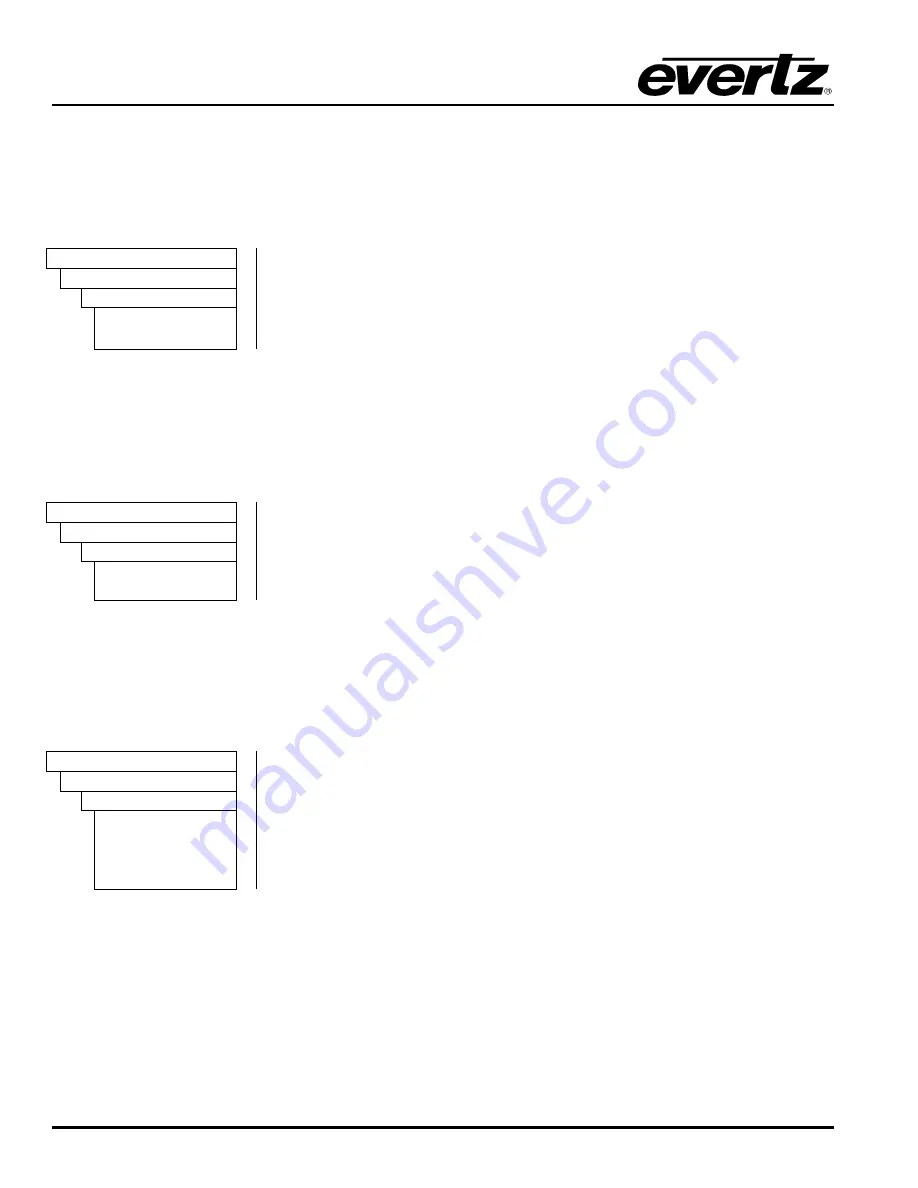
7700 MultiFrame Manual
7707VT-8-HS 8 Channel HD/SDI/DVI-ASI Fiber Transmitter
Page -
10
Revision
1.2
4.2.3. Displaying the Transmit Power
The 7707VT-8-HS can display the currently utilized transmit power from the XFP module in (dBm). To
display the output power, select the
STAT
menu item in level 1, use the shaft encoder to display the
desired selection (
TXP
) and press the shaft encoder to select and display it:
STAT
LINK
TXP
0 to -30dBm
NA
The following indications are available:
0 to -30dBm
Optical output power
NA
Unavailable (XF pluggable XFP module not detected)
4.2.4. Displaying the Nominal Wavelength
The 7707VT-8-HS can display the nominal wavelength from the XFP module in (nm). To display the
nominal wavelength, select the
STAT
menu item in level 1, use the shaft encoder to display the desired
selection (
WL
) and press the shaft encoder to select and display it:
STAT
LINK
WL
0 to 3276.75nm
NA
The following indications are available:
0 to 3276.75nm
Optical output wavelength
NA
Unavailable (pluggable XFP module not detected)
4.2.5. Displaying the Link Distance Option
The 7707VT-8-HS can display the XFP modules link distance option. To display the distance option,
select the
STAT
menu item in level 1, use the shaft encoder to display the desired selection (
HAUL
) and
press the shaft encoder to select and display it:
STAT
LINK
HAUL
+S
+M
+L
NA
The following indications are available:
+S
Standard-Haul Option
+M
Medium-Haul Option
+L
Long-Haul
Option
NA
Unavailable (pluggable XFP module not detected)






































