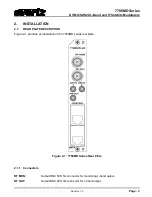7780MD Series
DVB-S/S2/S2X L-Band and IF Satellite Modulators
Revision 1.0
Page - 13
4.
WEB INTERFACE
After the card has been installed in a 780x frame, it can be completely configured using the web
interface. To do this, open up the webpage of FC in a web browser using the specified IP address.
From the FC menu, navigate to the slot where 7780MD card is installed.
4.1.
GENERAL
This section allows the user to configure Control and Data Port Settings.
Figure
4-1 : General Tab
IP Address:
This parameter allows the user to define the IP address for the Ethernet port.
Subnet Mask:
This parameter allows the user to define the netmask address for the Ethernet port.
Gateway:
This parameter allows the user to define the gateway address for the Ethernet port.
MAC Address:
This parameter allows the user to define the MAC address for the Ethernet port.
Ethernet Mode:
This parameter allows the user to define the Ethernet mode. Options include:
•
Auto
•
10 Base T-Full Duplex
•
10 Base T-Half Duplex
•
100 Base T-Full Duplex