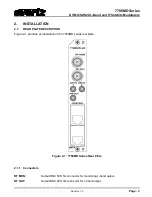7780MD Series
DVB-S/S2/S2X L-Band and IF Satellite Modulators
Page - 8
Revision 1.0
4. The user will be directed to the FC Menu as shown in Figure
2-5. To access the 7780MD (slot 4
in this example) web controls, click on the link under the
Name
column of the
Products
section.
Figure
2-5 : FC Menu – WEBEASY Interface
2.5.
SETTING UP USER LOGIN CREDENTIALS AND CHANGES PRIVILEGES
The user can change the roles of the user by following the steps below:
•
Go to the FC webpage
•
Click on any of the tabs on the left side, e.g. Hardware tab
•
Login using login:
admin
password:
admin
•
Click the
Users
button on the lower right side
•
Under the
Users
tab, click the
Modify
button for customer and change its role to
RW
•
Logout of the FC and login as
customer
/
customer
•
Re-login to the FC
The user needs to follow the same steps for the
DEMODULATOR:
•
User needs to login to the card directly with:
http://<IP address>/slot/<Slot#>/htdocs/login.php
•
Login using login:
admin
password:
admin
•
Click the
Users
button on lower right side
•
Click the
Login
tab under the
Users
tab
•
Click
Modify
button for customer and change its role to be RW
•
Logout and login as
customer
/
customer