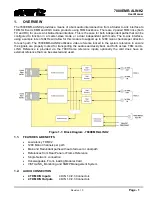7800EMR-ALINK2
User Manual
Revision 1.0
Page - 5
3.
INSTALLATION
Before handling the card it is important to minimize the potential effects of static electricity. It is therefore
recommended that an ESD strap to be worn.
7800EMR-ALINK2 module must have minimum 1 slot vacant in the frame. Each rear plate can house one
7800EMR-ALINK2 module.
3.1.
INSTALLATION OF 7800EMR-ALINK2 ON 7800FR FRAME
Step 1:
Install the 7800EMR-ALINK2 rear plate to the 7800 frame with screws provided and make sure
the orientation of the rear plate is as shown in Figure
Figure
3-1 : 7800EMR-ALINK2 Rear Plate
Step 2:
Insert the 7800EMR-ALINK2 module in the 7800FR Frame and make sure the orientation of the
card is correct and it is pushed all the way into the frame.
Summary of Contents for 7800EMR-ALINK2
Page 2: ...This page left intentionally blank ...
Page 8: ...7800EMR ALINK2 User Manual Page iv Revision 1 0 This page left intentionally blank ...
Page 12: ...7800EMR ALINK2 User Manual Page 4 Revision 1 0 This page left intentionally blank ...
Page 14: ...7800EMR ALINK2 User Manual Page 6 Revision 1 0 This page left intentionally blank ...
Page 16: ...7800EMR ALINK2 User Manual Page 8 Revision 1 0 This page left intentionally blank ...
Page 20: ...7800EMR ALINK2 User Manual Page 12 Revision 1 0 This page left intentionally blank ...
Page 56: ...7800EMR ALINK2 User Manual Page 48 Revision 1 0 Figure 8 2 Sample FTP Upgrade Window ...