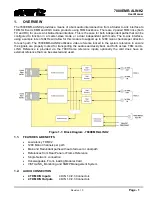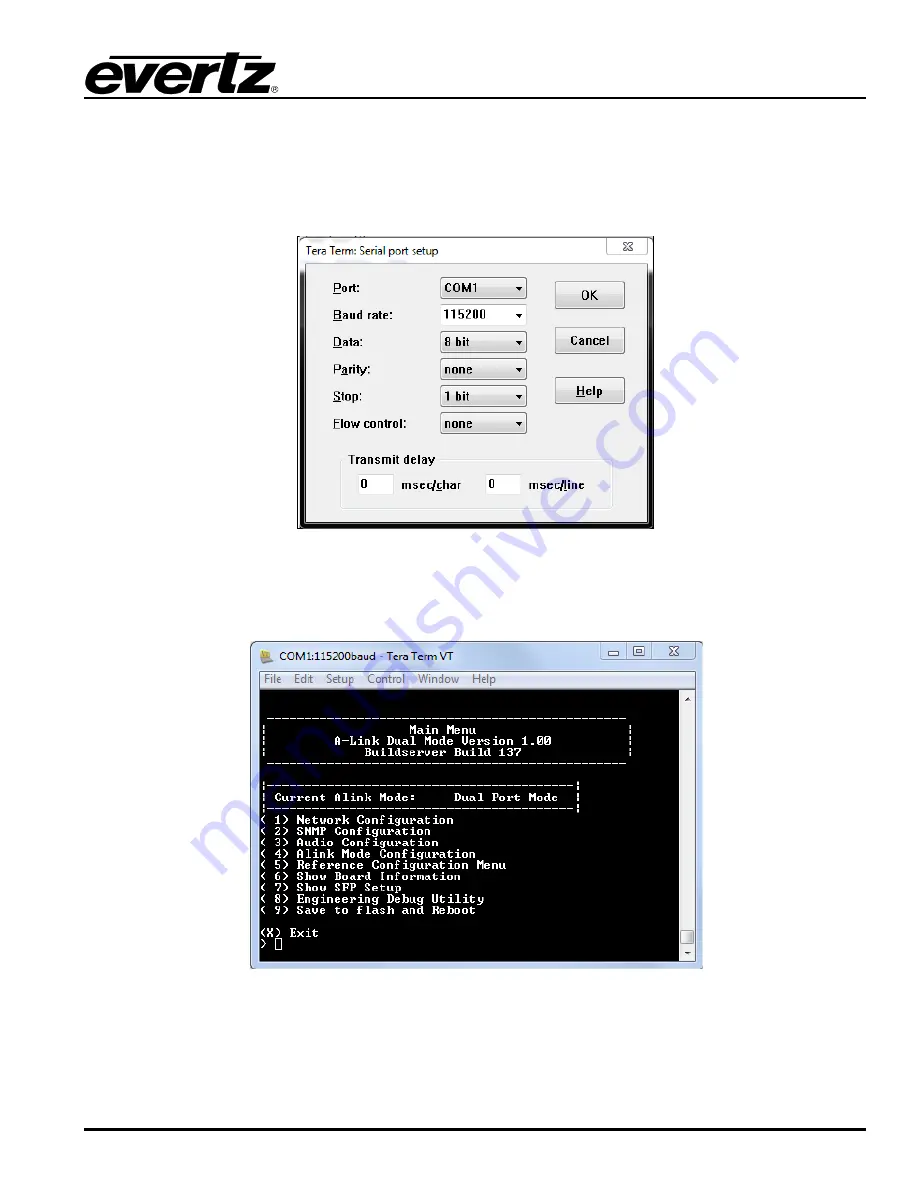
7800EMR-ALINK2
User Manual
Revision 1.0
Page - 9
5.
SERIAL MENU
To determine or set IP address using the serial port, Connect DB9 cable between the COM port on the
7800EMR-ALINK2 (J6) and the computer. Start the terminal program and configure the ports settings with
the parameters in Figure
Figure
5-1 : COM Port Settings
After establishing serial communication, Main Menu will appear in the terminal window as in Figure
Figure
5-2 : Main Menu Prompt
Summary of Contents for 7800EMR-ALINK2
Page 2: ...This page left intentionally blank ...
Page 8: ...7800EMR ALINK2 User Manual Page iv Revision 1 0 This page left intentionally blank ...
Page 12: ...7800EMR ALINK2 User Manual Page 4 Revision 1 0 This page left intentionally blank ...
Page 14: ...7800EMR ALINK2 User Manual Page 6 Revision 1 0 This page left intentionally blank ...
Page 16: ...7800EMR ALINK2 User Manual Page 8 Revision 1 0 This page left intentionally blank ...
Page 20: ...7800EMR ALINK2 User Manual Page 12 Revision 1 0 This page left intentionally blank ...
Page 56: ...7800EMR ALINK2 User Manual Page 48 Revision 1 0 Figure 8 2 Sample FTP Upgrade Window ...