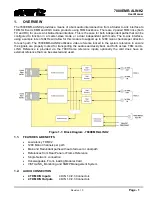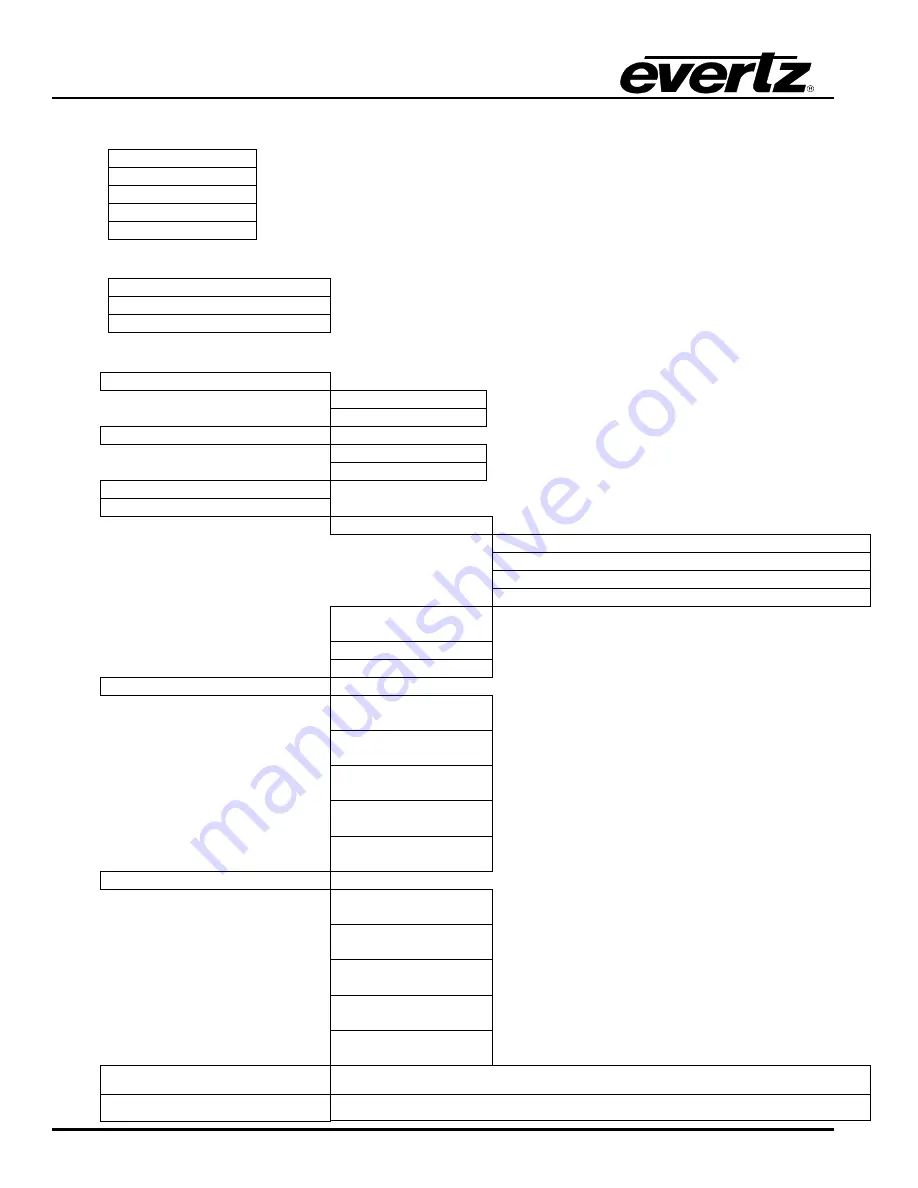
7800EMR-ALINK2
User Manual
Page - 10
Revision 1.0
5.1.
NETWORK CONFIGURATION
Set IP Address
Allows the user to set the IP address.
Set Netmask
Allows the user to set the Netmask address.
Set Gateway
Allows the user to set the Gateway address.
Set Broadcast
Allows the user to set the Broadcast address.
Set DHCP
Allows the user to enable or disable the DHCP.
5.2.
SNMP CONFIGURATION
Set Trap IP address
Allows the user to set the trap IP address.
Remove Trap IP address
Allows the user to remove the trap IP address.
Community Strings
Allows the user to set the community strings.
5.3.
AUDIO CONFIGURATION
View Audio Input Packets
TDM Channels
Allows the user to view status of TDM Inputs.
A-Link Channels
Allows the user to view status of A-Link Inputs.
View Audio Input Status
TDM Channels
Allows the user to view status of TDM Inputs in dB.
A-Link Channels
Allows the user to view status of A-Link Inputs in dB.
TDM Port info
Displays the information about TDM Inputs and Outputs
A-LINK Port info
Set Redundant Mode
Use Main Port
Use Redundant Port
Use both Ports Main is preferred
Use both Ports Redundant is preferred
Set Quality Tx
Allows the user to set the transmitter quality between
0 -15.
Set Address
Allows the user to set port address between 0 -254.
Set Sample Rate
Allows the user to set SRC to 48KHz, 96KHz ……..
Audio TDM Fault Status
View Fault
Configuration
Displays the fault for Silence ,Over Amplitude,
Same/Anti phase, Loss and Non PCM.
Set Fault Enable
Allows the user to enable the above faults per channel
or range.
Set Fault Threshold
Allows the user to set threshold for silence, over
amplitude, same and anti phase.
Set Fault Duration
Allows the user to set the fault duration for Silence,
Over amplitude and phases, between 1-128 ms.
Set Fault Reset
Duration
Allows the user the set the trap reset time for Silence,
over amplitude, phase, loss and non PCM.
Audio A-Link Fault Status
View Fault
Configuration
Displays the fault for Silence ,Over Amplitude,
Same/Anti phase, Loss and Non PCM.
Set Fault Enable
Allows the user to enable the above faults per channel
or range.
Set Fault Threshold
Allows the user to set threshold for silence, over
amplitude, same and anti phase.
Set Fault Duration
Allows the user to set the fault duration for Silence,
Over amplitude and phases, between 1-128 ms.
Set Fault Reset
Duration
Allows the user the set the trap reset time for Silence,
over amplitude, phase, loss and non PCM.
View TDM Channel Pair Status
Allows the user to view the stereo status of TDM Audio Channel
View A-Link Channel Pair Status Allows the user to view the stereo status of A-Link Audio Channel
Summary of Contents for 7800EMR-ALINK2
Page 2: ...This page left intentionally blank ...
Page 8: ...7800EMR ALINK2 User Manual Page iv Revision 1 0 This page left intentionally blank ...
Page 12: ...7800EMR ALINK2 User Manual Page 4 Revision 1 0 This page left intentionally blank ...
Page 14: ...7800EMR ALINK2 User Manual Page 6 Revision 1 0 This page left intentionally blank ...
Page 16: ...7800EMR ALINK2 User Manual Page 8 Revision 1 0 This page left intentionally blank ...
Page 20: ...7800EMR ALINK2 User Manual Page 12 Revision 1 0 This page left intentionally blank ...
Page 56: ...7800EMR ALINK2 User Manual Page 48 Revision 1 0 Figure 8 2 Sample FTP Upgrade Window ...