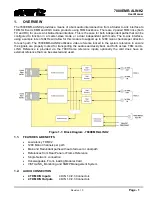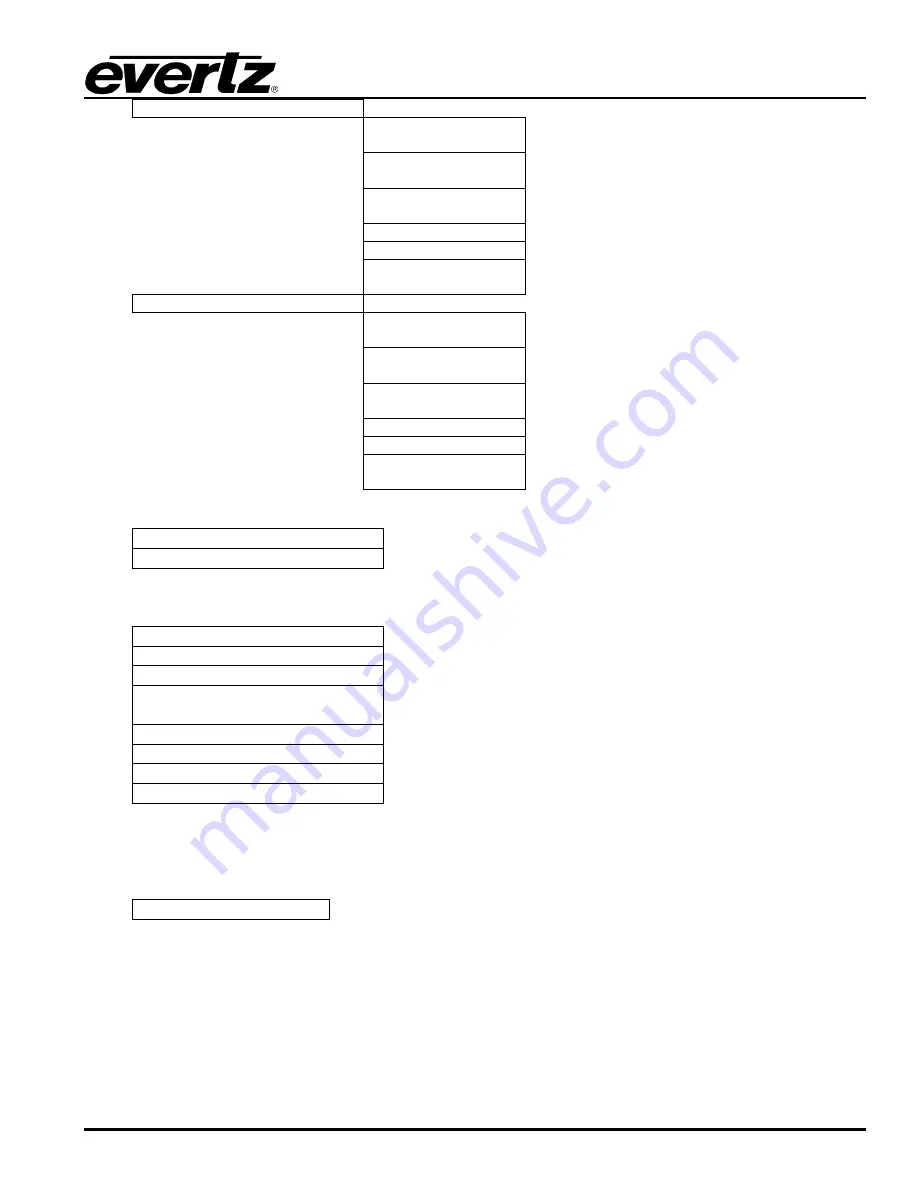
7800EMR-ALINK2
User Manual
Revision 1.0
Page - 11
TDM Tone Generator Menu
View Tone Gen
Gain/Enable
Allows the user to view the gain status of tone gen
per channel.
View Tone Gen
Status Info
Allows the user to view the status of tone gen per
channel.
Set Tone Gen
Enable
Allows the user to enable or disable the tone gen
per channel.
Set Tone Gen Freq
Allows the user to set tone frequency.
Set Tone Gen Gain
Allows the user to set the gain per channel.
Set Tone Gen
Invert
Allows the user to invert or un-invert audio phase.
A-Link Tone Generator Menu
View Tone Gen
Gain/Enable
Allows the user to view the gain status of tone gen
per channel.
View Tone Gen
Status Info
Allows the user to view the status of tone gen per
channel.
Set Tone Gen
Enable
Allows the user to enable or disable the tone gen
per channel.
Set Tone Gen Freq
Allows the user to set tone frequency.
Set Tone Gen Gain
Allows the user to set the gain per channel.
Set Tone Gen
Invert
Allows the user to invert or un-invert audio phase.
5.4.
A-LINK MODE CONFIGURATION
Redundancy Mode
Allows the user to select Redundancy Mode.
Dual Port Mode
Allows the user to select Dual Port Mode.
5.5.
REFERENCE CONFIGURATION MENU
View Reference Info
Allows the user to view status of Reference.
Set Primary Reference
Allows the user to set Ref.1 or Ref.2 as primary reference.
Set Reference input 2 source
Allows the user to set the reference source to be the MI or RP.
Set Reference Swap Mode
Allows the user to swap the reference manually or set it to Auto
upon failure.
Set Video Reference Standard
Allows the user to select the reference standard if it is Video.
Reset Reference Swap count
Allows the user to reset the swap counter.
Reset PLL Drop count
Allows the user to reset the PLL drop count.
Reset Reference Drop count
Allows the user to reset the reference drop count.
5.6.
SHOW BOARD INFORMATION
Displays all the information about the Firmware version, Temperature and LEDs.
5.7.
SHOW SFP SETUP
Show SFP Status
Allows the user to view the status of SFP’s.
5.8.
ENGINEERING DEBUG UTILITY
This menu is used for Debugging purposes only.
5.9.
SAVE TO FLASH AND REBOOT
When changes are made, this option is selected to save the changes to the flash and reboot the
card.
Summary of Contents for 7800EMR-ALINK2
Page 2: ...This page left intentionally blank ...
Page 8: ...7800EMR ALINK2 User Manual Page iv Revision 1 0 This page left intentionally blank ...
Page 12: ...7800EMR ALINK2 User Manual Page 4 Revision 1 0 This page left intentionally blank ...
Page 14: ...7800EMR ALINK2 User Manual Page 6 Revision 1 0 This page left intentionally blank ...
Page 16: ...7800EMR ALINK2 User Manual Page 8 Revision 1 0 This page left intentionally blank ...
Page 20: ...7800EMR ALINK2 User Manual Page 12 Revision 1 0 This page left intentionally blank ...
Page 56: ...7800EMR ALINK2 User Manual Page 48 Revision 1 0 Figure 8 2 Sample FTP Upgrade Window ...