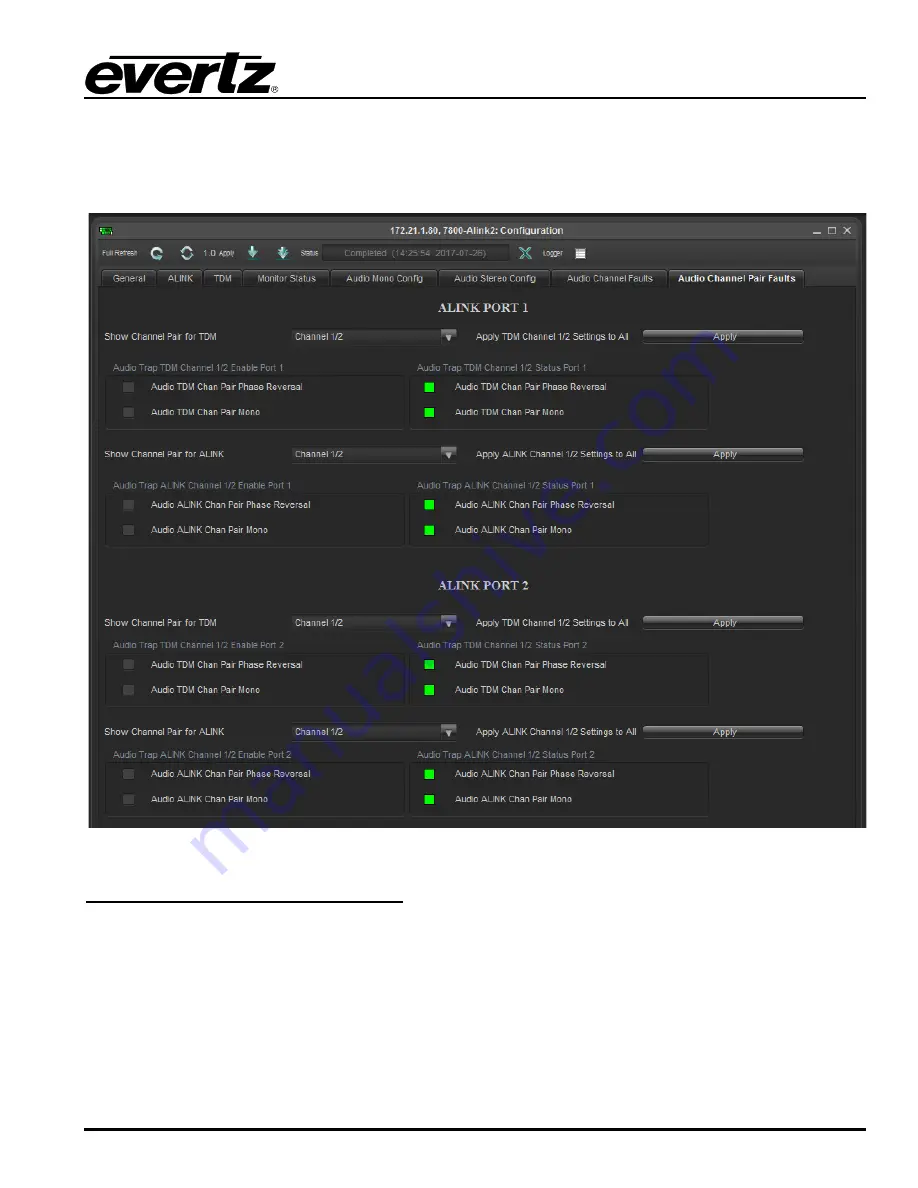
7800EMR-ALINK2
User Manual
Revision 1.0
Page - 27
6.1.8.
AUDIO CHANNEL PAIR FAULTS
The Audio Pair Faults section allows the user to Enable or Disable the Phase Reversal traps and Mono
traps.
Figure
6-8 : Dual Port Mode VistaLINK
®
- Audio Channel Pair Faults
TDM Channels for A-Link Port 1 & Port 2
Show Audio Fault Channels:
Allows the user to select which TDM channels to enable traps on.
Apply Button:
The apply button applies the channel 1 settings to the rest of the TDM channels.
Trap Enable: Phase Reversal:
Allows the user to enable traps to be sent out when a phase reversal fault
is detected on the selected audio pair.
Trap Status: Phase Reversal:
Status monitor displays fault condition on the audio pairs. Green indicates
no faults while red indicates a triggered fault condition.
Trap Enable: Mono:
Allows the user to enable traps to be sent out when a fault is detected on a mono
channel on the selected audio pair.
Summary of Contents for 7800EMR-ALINK2
Page 2: ...This page left intentionally blank ...
Page 8: ...7800EMR ALINK2 User Manual Page iv Revision 1 0 This page left intentionally blank ...
Page 12: ...7800EMR ALINK2 User Manual Page 4 Revision 1 0 This page left intentionally blank ...
Page 14: ...7800EMR ALINK2 User Manual Page 6 Revision 1 0 This page left intentionally blank ...
Page 16: ...7800EMR ALINK2 User Manual Page 8 Revision 1 0 This page left intentionally blank ...
Page 20: ...7800EMR ALINK2 User Manual Page 12 Revision 1 0 This page left intentionally blank ...
Page 56: ...7800EMR ALINK2 User Manual Page 48 Revision 1 0 Figure 8 2 Sample FTP Upgrade Window ...
















































