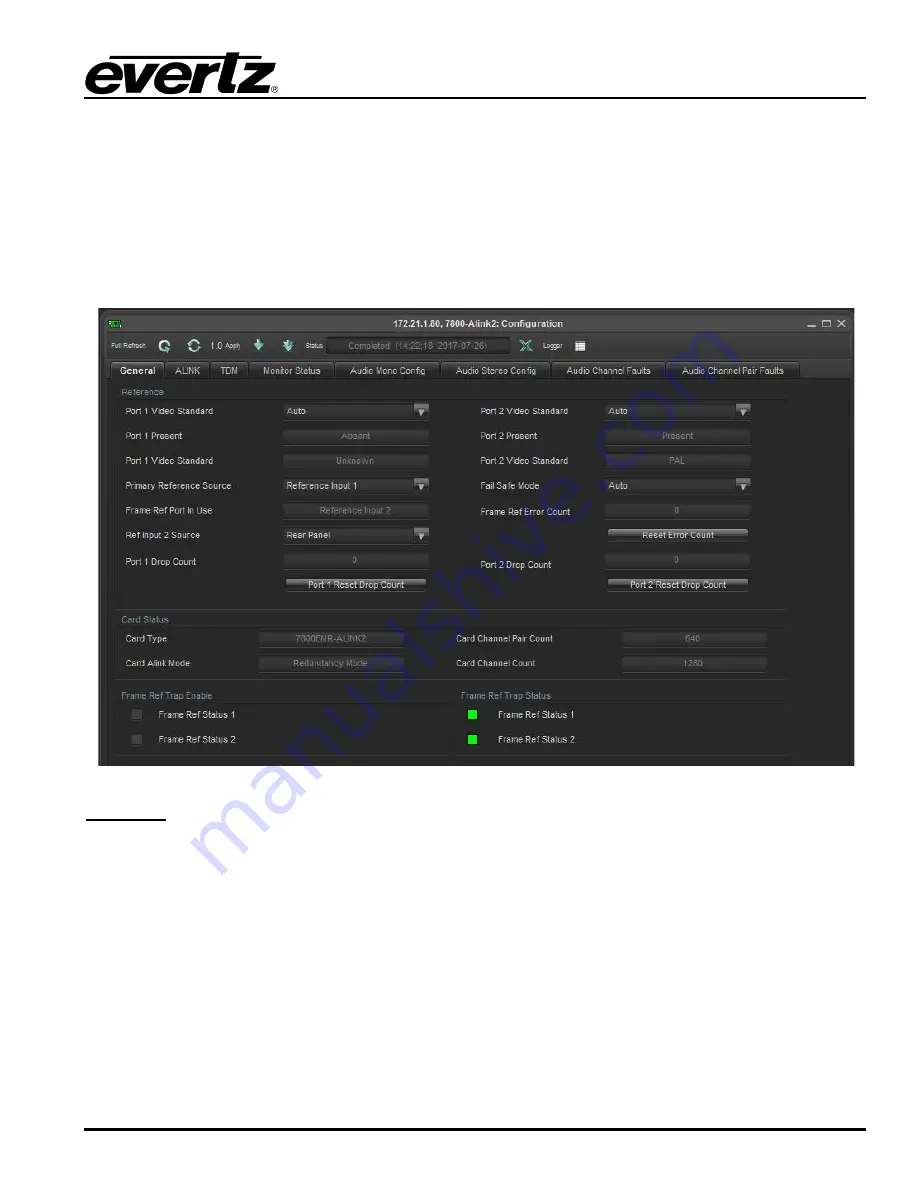
7800EMR-ALINK2
User Manual
Revision 1.0
Page - 29
6.2.
REDUNDANCY MODE
When the 7800EMR-ALINK2 is operating in dual port mode the VistaLINK® PRO tab menus options will
be displayed as outlined below
6.2.1.
GENERAL TAB
The General tab displays the information about the Card, Frame Reference of Port 1 & 2 and Frame
Reference trap status.
Figure
6-9 : Redundancy Mode - VistaLINK
®
- General
Reference
For Port 1&2
Video Standard:
Allows to select the reference Standard from NTSC, PAL or Auto.
Present:
Displays whether the Video reference is Present or Absent.
Video Standard:
Displays the standard of the Video Reference.
Primary Reference Source:
Allows to select the Primary Reference from Reference Port 1 or Reference
Port 2.
Frame Ref Port In Use:
Shows which Reference Port is in use (Reference Port 1 or Reference Port 2).
Ref Input 2 Source:
Allows to select the Reference source, Frame or Rear Plate.
Port 1 Drop Count:
Displays the Drop or Error Count of the Reference.
Port 1 Reset Drop Count:
Button is used to reset the Drop or Error count of the reference.
Summary of Contents for 7800EMR-ALINK2
Page 2: ...This page left intentionally blank ...
Page 8: ...7800EMR ALINK2 User Manual Page iv Revision 1 0 This page left intentionally blank ...
Page 12: ...7800EMR ALINK2 User Manual Page 4 Revision 1 0 This page left intentionally blank ...
Page 14: ...7800EMR ALINK2 User Manual Page 6 Revision 1 0 This page left intentionally blank ...
Page 16: ...7800EMR ALINK2 User Manual Page 8 Revision 1 0 This page left intentionally blank ...
Page 20: ...7800EMR ALINK2 User Manual Page 12 Revision 1 0 This page left intentionally blank ...
Page 56: ...7800EMR ALINK2 User Manual Page 48 Revision 1 0 Figure 8 2 Sample FTP Upgrade Window ...
















































