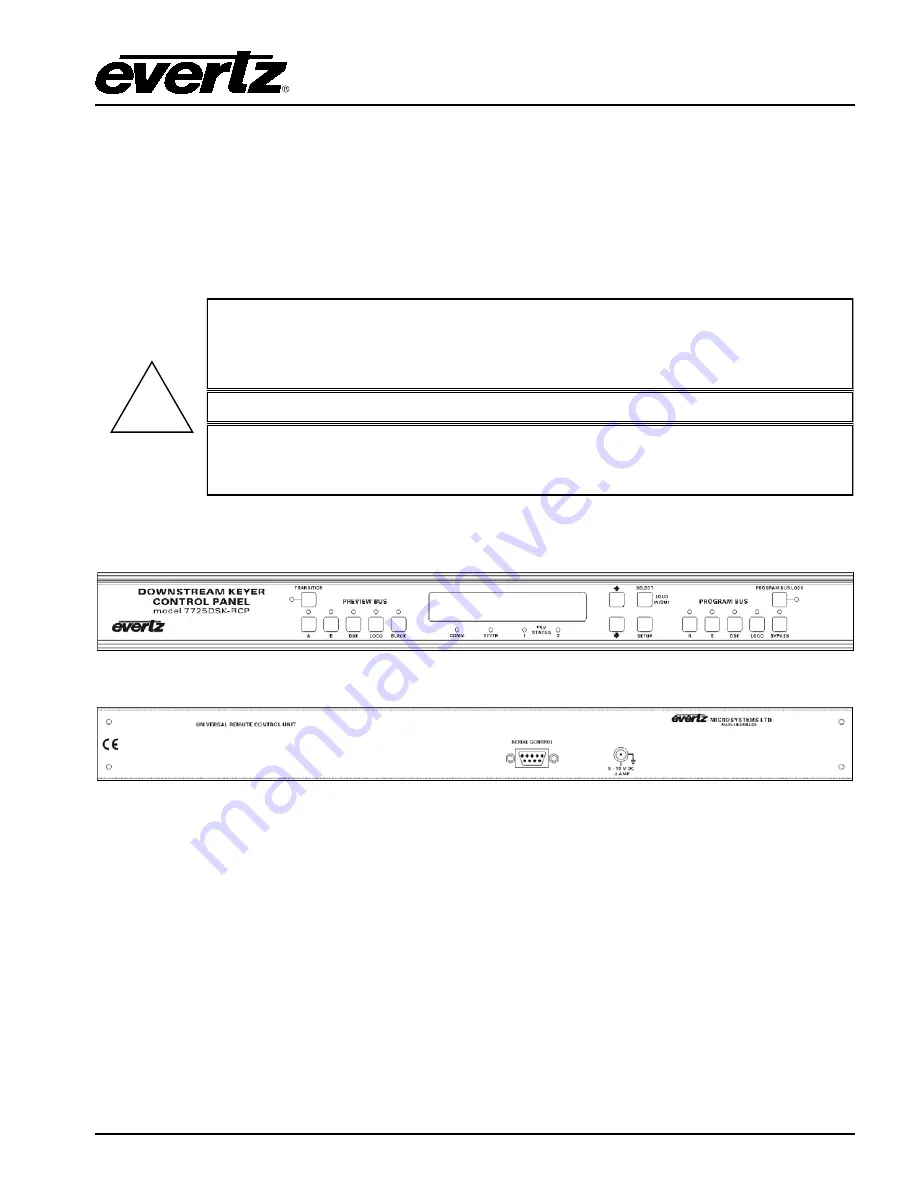
7800 Multiframe Manual
7825DSK2-LG(-HD)(-3G) 3G/HD/SD Dual Downstream Keyer
RCP OPERATION
Revision 2.0
Page 5-1
5.
HOW TO OPERATE THE DOWNSTREAM KEYER
USING THE REMOTE CONTROL PANEL
The standard 7825DSK2-LG(-HD)(-3G) is a 2 slot card contained within the 7800FR. The 7825DSK2-
LG(-HD)(-3G) is operated by a 1RU rack mount panel. This chapter describes the operation of the
7825DSK2-LG(-HD)(-3G) using the remote control panel. For information about connecting the remote
control panel to the 7825DSK2-LG(-HD)(-3G) see section 2.4.
!
There is no official remote control panel for the 7825DSK2-LG(-HD)(-3G). Users
are recommended to use CP-2116E or CP-2232E panels. However, provisions
in the 7825DSK2-LG(-HD)(-3G) firmware have been made to allow the 7725DSK-
RCP to control the 7825DSK2-LG(-HD)(-3G).
Please note that buttons of the 7725DSK-RCP have been remapped to allow it to
control the 7825DSK2-LG(-HD)(-3G). As such, some of the functionality of the
buttons are changed or removed.
5.1. AN OVERVIEW OF KEY AND DISPLAY FUNCTIONS
Figure 5-1: 7825DSK2-LG(-HD)(-3G) – Front Remote Control Panel Layout
Figure 5-2: 7825DSK2-LG(-HD)(-3G) – Back Remote Control Panel Layout
The remote control panel consists of a 16 digit alphanumeric display, 16 buttons and 16 LED status
indicators.
The buttons are used to provide control of the 7825DSK2-LG(-HD)(-3G), to switch the various input
sources, and to navigate the front panel
Setup
menu system. The front panel control provides a quick
and simple method of configuring the 7825DSK2-LG(-HD)(-3G) Downstream Keyer for your
application.
5.1.1.
Preview Bus Button Group
A:
This button selects the video from the
PGM IN A
input for the preview video output bus.
B:
This button selects the video from the
PGM IN B
input for the preview video output bus.
















































