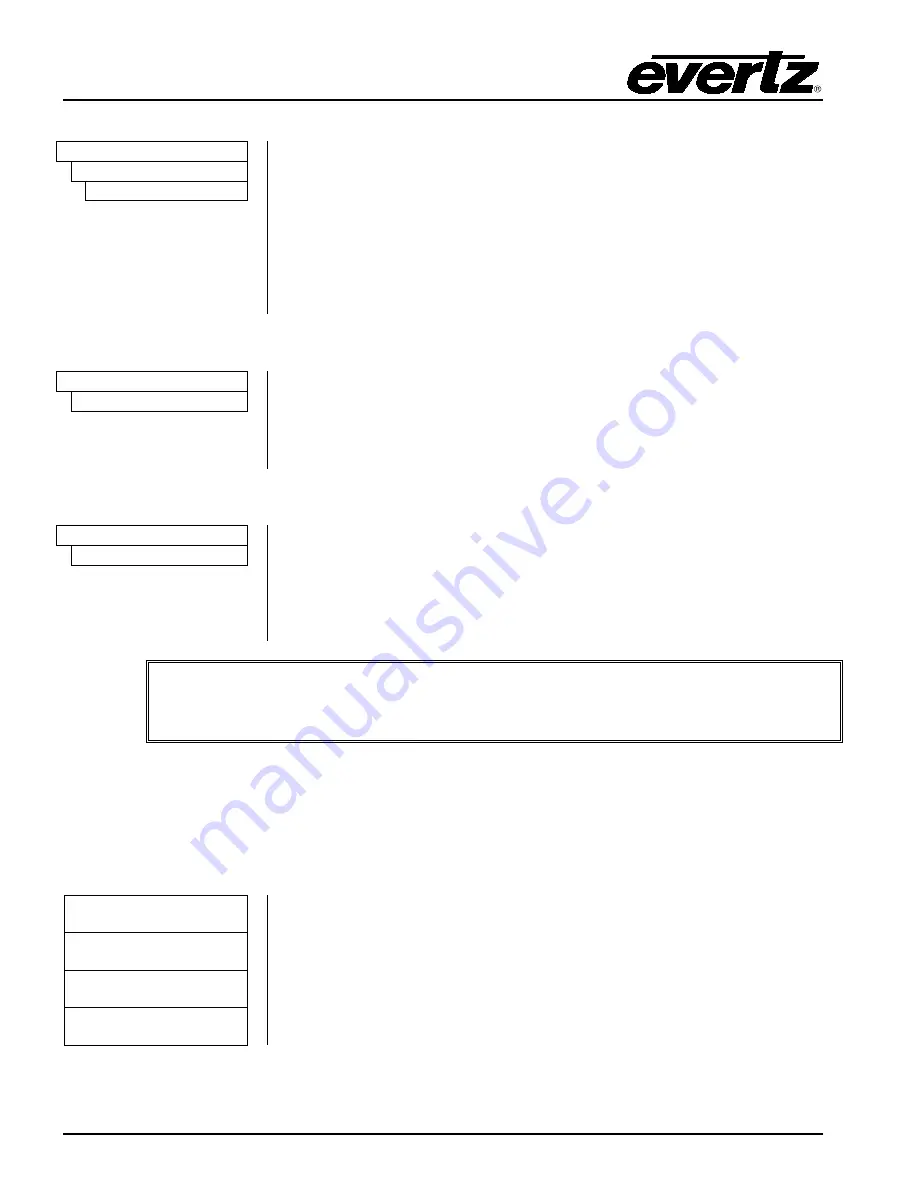
7800 Multiframe Manual
7825DSK2-LG(-HD)(-3G) 3G/HD/SD Dual Downstream Keyer
Page 5-22
Revision 2.0
RCP OPERATION
5.7.3.
Selecting the Destination Media
MANAGE FILES
This menu item is used to select the destination media drive that you are
working with. Each media drive is identified by the serial number of the
compact flash media that is currently in the drive. Units that are not fitted
with one of the compact flash expansion drives will only have 1 item in this
list.
Use the
or
buttons to display the serial number of the media that will
be the source for the file operation and press the
SELECT
button to choose
the displayed item.
To
[serial number]
5.7.4.
Deleting a File
MANAGE FILES
This menu item is used to delete the file specified by the
File
menu item
from the source media (chosen by the
Media
menu item).
Press the
SELECT
button to initiate the delete function. If the file is active
(i.e. the logo is being keyed), the delete function will fail.
Delete
5.7.5.
Erasing all the Files from a Media Disk
MANAGE FILES
This menu item is used to delete all the files from the source media (chosen
by the
Media
menu item).
Press the
SELECT
button to initiate the format function. If there are active
files on the media (e.g. one or more of the logo files are being keyed), the
format function will fail.
Format
Warning: this function is not recommended but is provided as last resort. The
FORMAT function will completely remove all Media items, logos etc., from the
device specified in the MEDIA sub-menu. There is no undo provided.
5.8. MATTE CONFIGURATION ITEMS
The 7825DSK2-LG(-HD)(-3G) has a black overlay matte that blacks out video and produces a letterbox
effect on the output video. The
MATTE Setup
menu is used to configure the black overlay matte that
can be applied over the program video. Table 5-3 shows the items available in the
MATTE Setup
menu. Sections 5.8.1 to 5.8.3 provide detailed information about each of the sub-menus.
Matte On/Off
Selects whether the matte is being keyed over the video or not
Aspect
Sets the aspect ratio of the matte
Top
Sets the last line of the top matte in user defined aspect ratio mode
Bottom
Sets the first line of the bottom matte in user defined aspect ratio mode
Table 5-3: Top Level of the Matte Setup Menu
















































