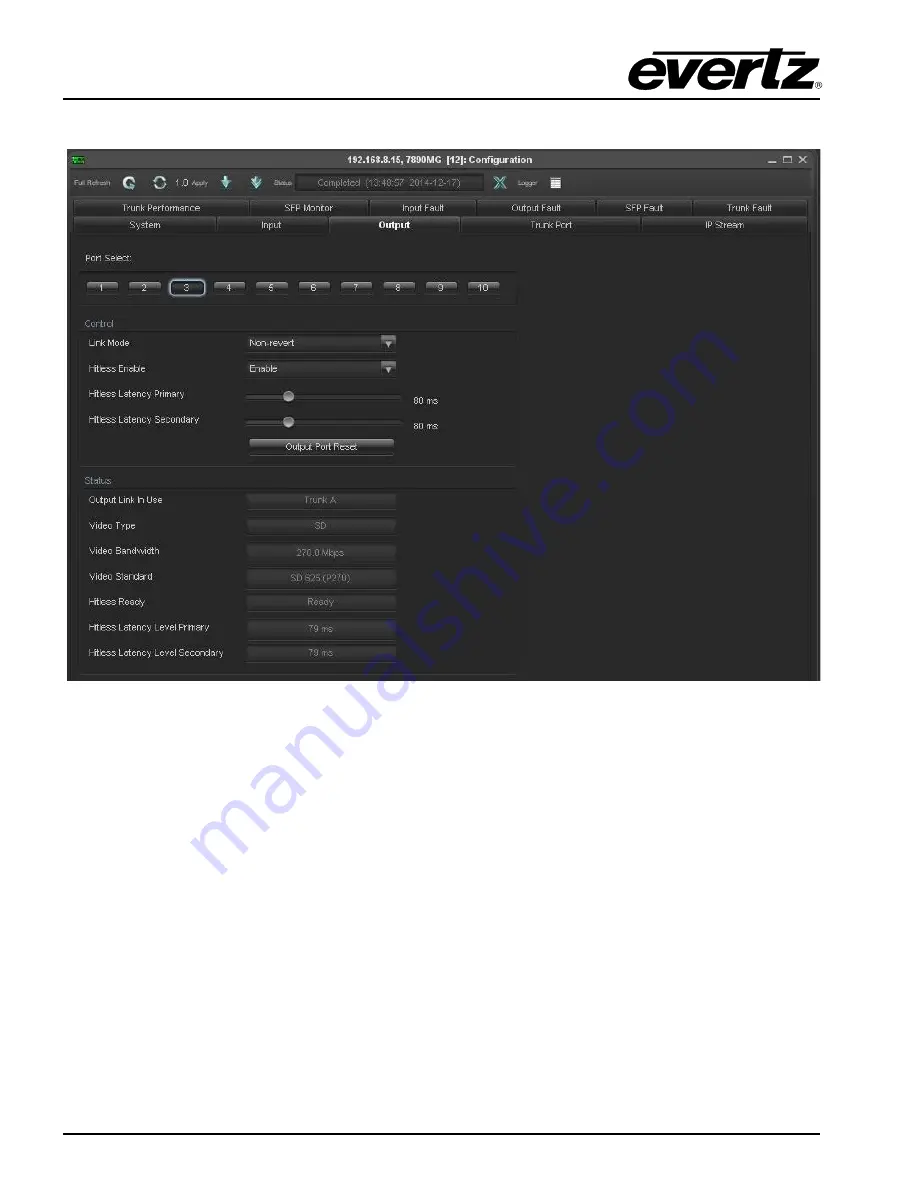
7890MG Series
Universal Media over IP Gateway for 10 x ASI/SD/HD/3G/GE
Page - 14
Revision 0.2
VISTALINK
®
PRO
4.3.
OUTPUT TAB
Figure 4-3: VistaLINK
®
PRO - Output Tab
Port Select
Each SFP Port contains a TX and RX port. Since the Output TAB is engaged the user will be
addressing the TX Port only on that SFP. In this case “Output” refers to signals leaving the MG card.
Press the appropriate SFP Port to view the configuration and status for the input (TX) of the SFP Port
selected.
Control
Link Mode:
Sets how the output service sources the signal from the main and redundant Trunk.
These can be set per-port; it is not a universal control.
Non-revertive –
The port will select either Trunk without preference. It will stay on its
selected trunk until it is no longer available.
Revertive Primary –
The port will prefer to use Trunk A, but will switch to Trunk B if
Trunk A becomes unavailable. Once Trunk A is restored, it will switch back.
Revertive Secondary
- The port will prefer to use Trunk B, but will switch to Trunk A if
Trunk B becomes unavailable. Once Trunk B is restored, it will switch back.
Force Primary –
The port will use only Trunk A, and will never switch to Trunk B, even
if there is valid data on Trunk B
Force Secondary –
The port will only use Trunk B and will never switch to Trunk A,
even if there is valid data on Trunk As
















































