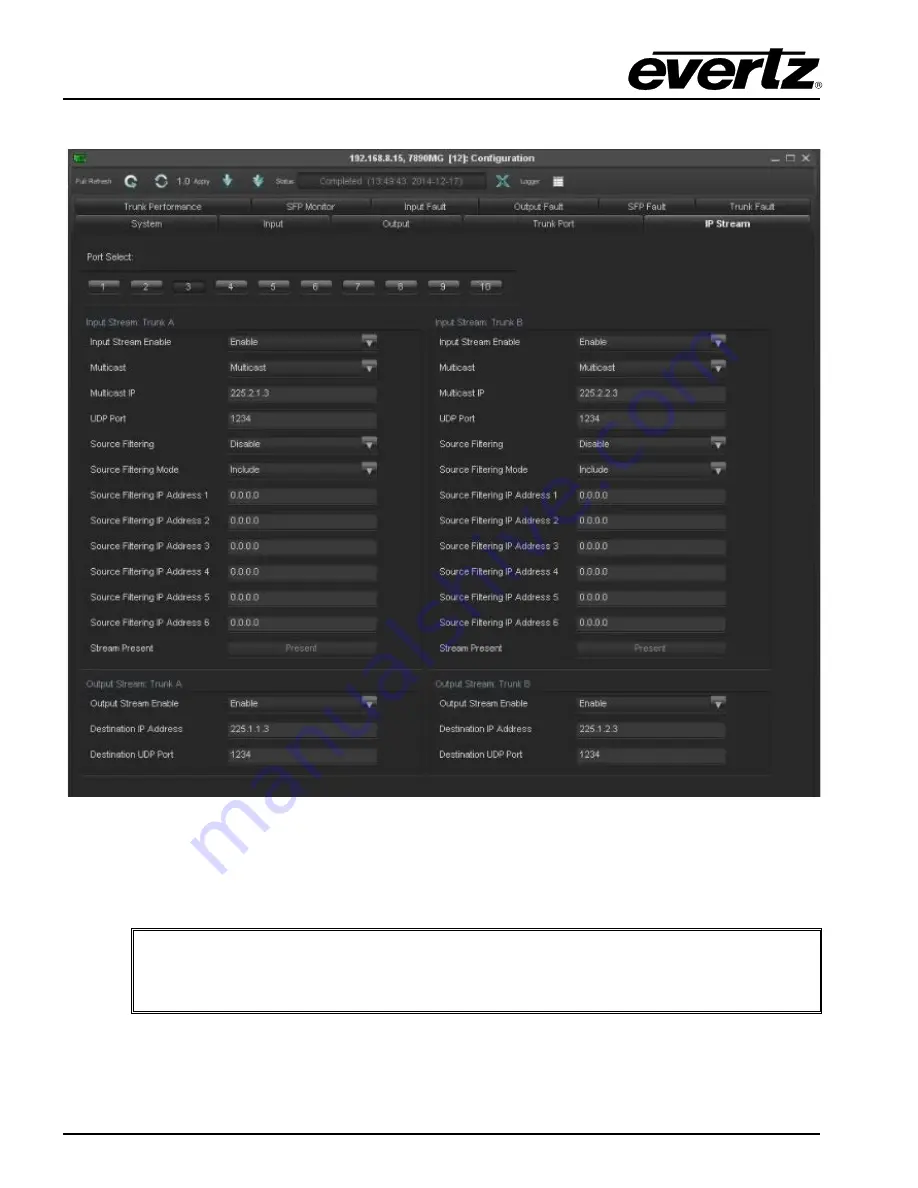
7890MG Series
Universal Media over IP Gateway for 10 x ASI/SD/HD/3G/GE
Page - 18
Revision 0.2
VISTALINK
®
PRO
4.5.
IP STREAM TAB
Figure 4-5: VistaLINK
®
PRO - IP Stream Tab
Port Select:
Click to select which Access Port is selected. There are 10 ports. For each of the 10
ports there is an input stream and output stream. Both input IP stream parameters and output IP
stream can be controlled in this tab.
NOTE: In this case, “Input” corresponds to streams entering the Trunk ports of the
MG card, while “Output” corresponds to streams leaving the MG card through the
Trunk ports. In other words, what came IN the video or Ethernet access ports goes
OUT the Trunk port.
Input Stream: Trunk A/B
Each Access Port has the ability to subscribe to an input stream and output stream simultaneously. An
input IP stream will appear on output referring to the particular access port selected.
















































